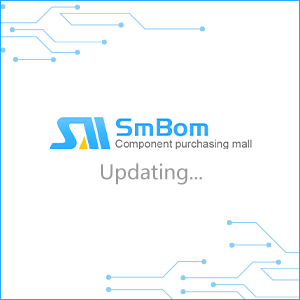Manufacturer
Please Input
- Tripp Lite
- ASSMANN WSW Components
- Adafruit
- Maestro Wireless Solutions (Lantronix)
Package
Please Input
Packaging
Please Input
Images | Mfr.Part # | Category/Manufacturer/Package/Packaging | RoHS | Price | Quantity | Operate |
|---|
1
2
3
4
11
KVM Switches (Keyboard Video Mouse) - CablesKVM (keyboard, video, mouse) cables are cables that are used to connect a computer to a KVM switch. A KVM switch is a device that allows a user to control multiple computers using a single keyboard, monitor, and mouse. KVM cables are used to connect the computer to the KVM switch, and typically consist of multiple separate cables for the keyboard, video, and mouse connections. These cables are typically labeled to indicate which connection they are intended for, and are color-coded to match the corresponding ports on the KVM switch and the computer. KVM cables are an essential part of a KVM switch setup, and are needed in order to connect the computer to the KVM switch and control it using the shared keyboard, monitor, and mouse.