
If you have a cheap mouse with poor handling and it's difficult to resell, it may just be sitting in a corner. But now, you can take it out and follow along with this DIY upgrade.
The appearance of the mouse:

The original factory foot pad on the bottom of this mouse is as thin as paper and barely sticks:

The only screw on the entire mouse is hidden at the bottom of the battery compartment cover. Once the screw is removed, you can see the PCB board.
The workmanship is extremely poor:
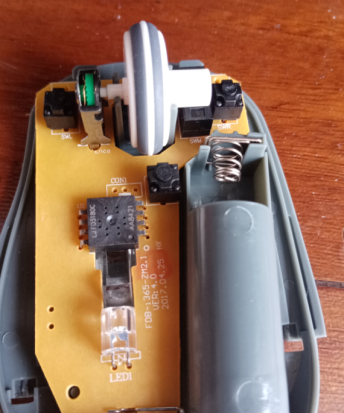
The left and right buttons and unknown function buttons on the mouse use miscellaneous micro-switches, which have poor handling.
The middle button on the mouse uses a self-produced micro-switch by the brand Fuhua, which has decent handling.
Perhaps in order to save costs, not only are there three soldering pads reserved inside the mouse, but also a two-pin junk micro-switch:
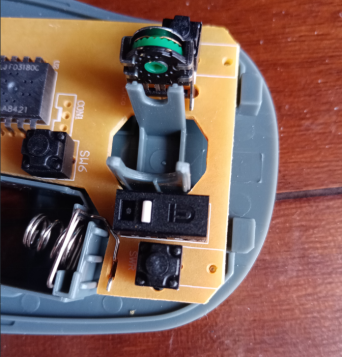
The scroll wheel is also a miscellaneous encoder:

The main control and optical sensor are both common miscellaneous mouse solutions.
Next is the modification.
The workmanship inside the mouse is extremely poor, but with some purchased materials, you can make some upgrades.
Two Omron white spot 10m micro-switches, one Kaihua red axis encoder, one Kaihua two-pin silent micro-switch, and a large piece of universal mouse foot pads:

First, remove the original micro-switch and encoder using a soldering iron:
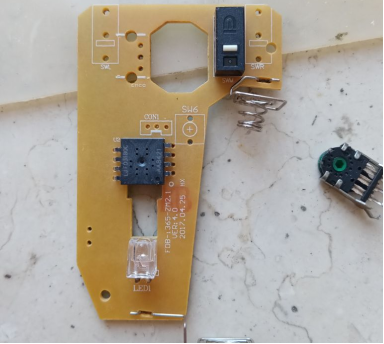
Then, solder the new micro-switch and encoder in place:
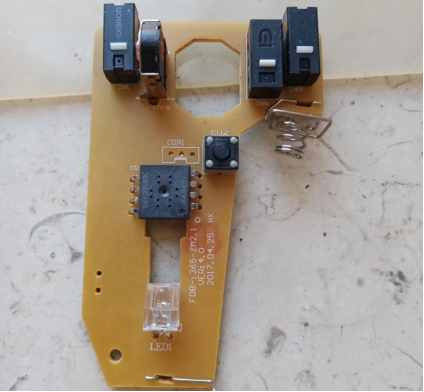
Finally, attach the universal foot pad to the bottom:

From the front, there isn't much difference:
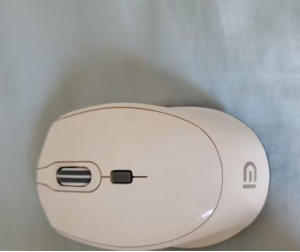
Since animated GIFs are not supported, you can test it yourself with software. The effect is pretty good - the mouse response speed is fast and the tracking is accurate, so it's worth a try.




