
If your laptop contains a lot of data but accidentally falls into a pool or a lake, and the laptop is corroded and you don't know how to fix it, you can check this out. The Lenovo Ultrabook I'm referring to faced a similar situation, with its aluminum casing severely corroded by mud and water. So, what should you do in this case? Please continue reading.
Firstly, remove the back cover to access the internal components. You'll notice that the large, thin battery cells are partially swollen. There are also internal parts and memory modules, including a 128GB solid-state drive. After drying out the solid-state drive and connecting it to a computer, it shows no response.
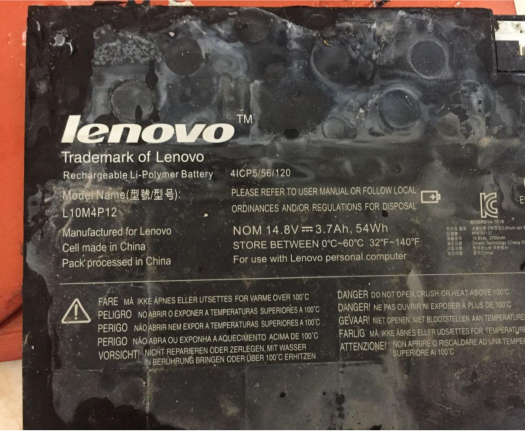

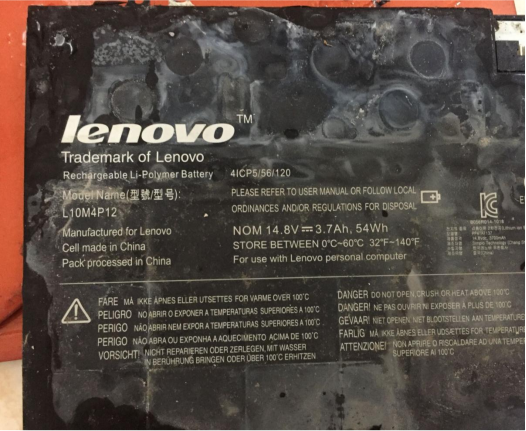
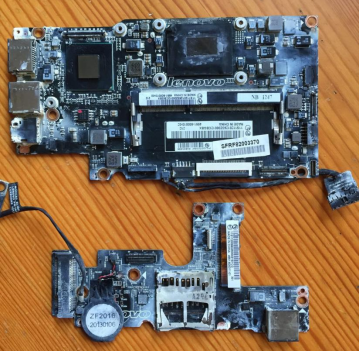

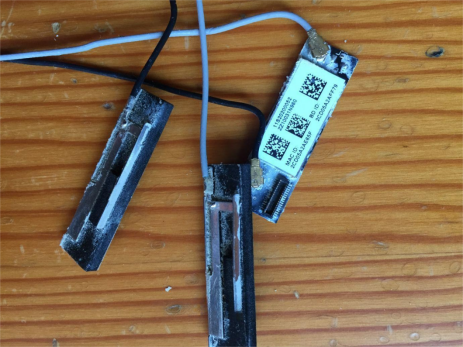
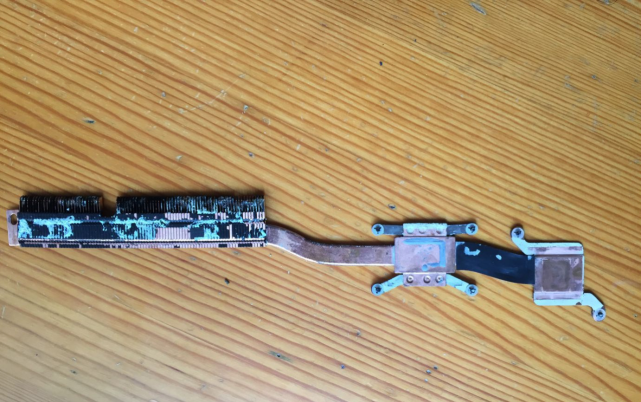
Now, let's get to the crucial part and try the following solution:
1. Soak the solid-state drive and memory modules in blue toilet cleaner for a while. The toilet cleaner contains copper ions, and the metals on the circuit board are less reactive than copper, so it won't damage them. After about half an hour, the grayish-white deposits on the circuit board will gradually dissolve. After an hour, take them out, rinse with tap water, and dry them.


2. Test the hard drive, and if it recognizes the Samsung brand, you're in luck. If you can access the G and H drives, you should be able to retrieve the data and files from your laptop.

3. You can also install the memory modules and test them using the same method.
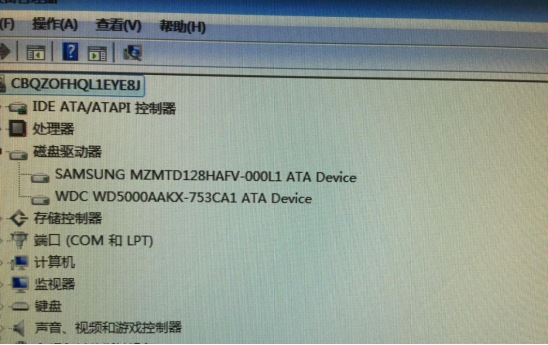
Once you've completed this process and the hard drive is set up as the system drive, it should work without significant issues. Despite the laptop being submerged for a considerable amount of time, the internal components were not damaged mainly due to the laptop's aluminum casing. The electrochemical reaction sacrificed the aluminum to protect the iron, copper, and tin components. You can also soak the connecting wires to resolve any potential issues.
After these operations, the restored hard drive can be used as a system drive for at least a year. With Windows 7 32-bit, the boot time is around 12 seconds, while with Windows 10 64-bit, it boots in 8-9 seconds.




