
The Tianma mechanical remote-controlled fan only requires the addition of an infrared receiver on its existing foundation to achieve remote control functionality.
For the Tianma DC variable frequency fan, the method to add remote control can be achieved by modifying it with a remote control learning board. This approach can yield good results. However, the modification process necessitates the addition of four inverters. Additionally, the control board needs to be set in a momentary mode to learn the functions of the four keys, which can be somewhat cumbersome.
Moving on to the most convenient method for adding remote control:
You'll need a Tianma DC fan and a remote control version. The disassembly diagram is provided below.
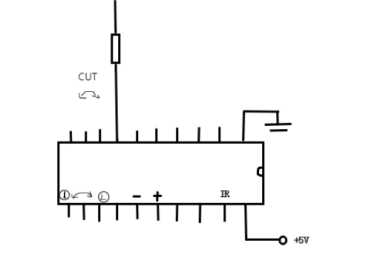
After disassembling the remote control version and testing the mainboard, locate the connection points of the infrared receiver.
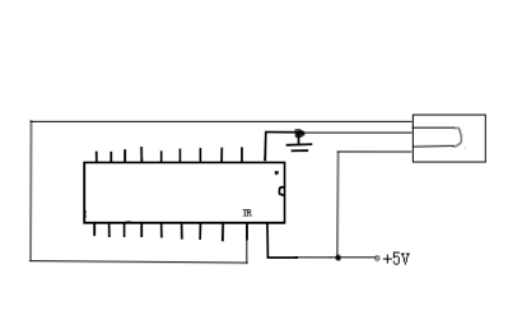
Once the mainboard is restored, proceed to install the infrared receiver promptly. Refer to the wiring diagram for the installation process.
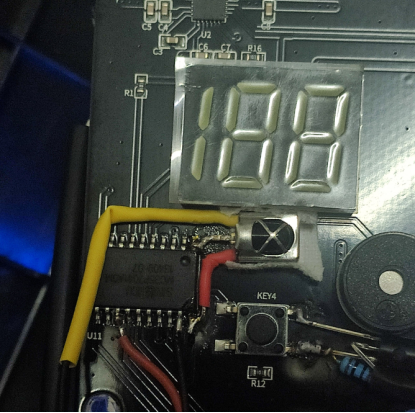
Actually solder the infrared receiver in place, taking care not to short-circuit the nearby main control pins. After confirming everything is in order, power on the fan. The Tianma remote controller can perfectly control the fan at this point. The remaining issue is to address the remote control itself.
Find a remote control that can learn key presses. The remote control of an Android set-top box can be a suitable choice. It can learn up to five key presses, which should be sufficient. After successfully programming the Tianma remote controller, you can use it normally. However, what if you don't have the original Tianma remote controller?
In that case, you can follow this method, assuming your smartphone has an infrared transmitter, like the Redmi Note 5. Install a remote control app, such as "Remote Master," and add a new controller: Fan > Tianma > (fourth one in Tianma's list) F16-R.
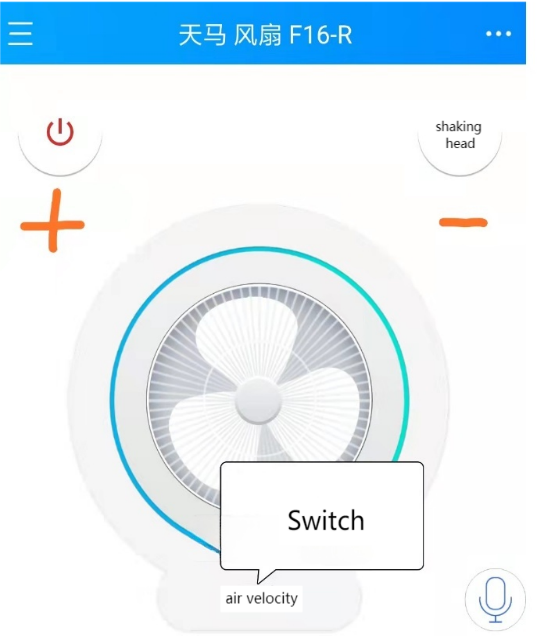
Because it's not a direct match, the functions of the keys might not align with the software's indications. The power key becomes the fan speed increase, the oscillation key becomes the fan speed decrease, the speed key serves as the power button, and the mode key becomes the timer. If you can edit the key names yourself, that would be ideal. Otherwise, you'll need to adjust to the new layout. If using a phone for control isn't your preference, you can try learning these commands with another programmable remote control.
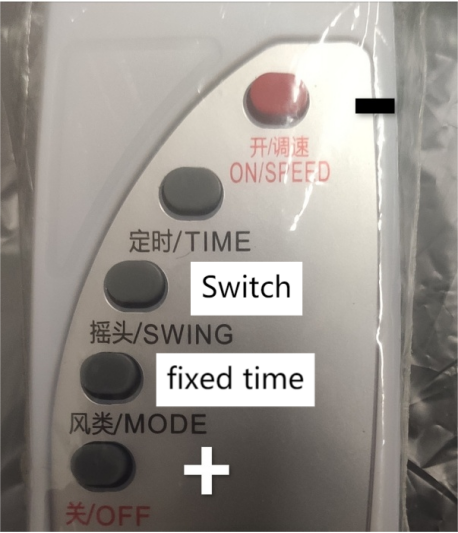
Furthermore, the remote control for the modified fan control board can also control the Tianma fan. However, the button functions won't perfectly align, and only four buttons will be functional. It might take some getting used to. Keep in mind, there might be multiple variations of the modified remote control, and not all of them may work for controlling the Tianma fan. If you're interested in these methods, give them a try.
In conclusion: Adding an infrared receiver to the Tianma mechanical fan allows for direct infrared remote control functionality through the fan's existing microcontroller program. This can be done with the infrared remote control of an AC fan control board, a smartphone with infrared capabilities, or a set-top box remote with learning features. Hopefully, these instructions will help you succeed in your modification endeavors – it's among the simplest methods seen so far.




