
In the event that your Pisen USB HUB is experiencing issues with device connectivity after a power supply enhancement, and even after disconnecting and reconnecting the HUB, you observe that the devices connected to the HUB lose connectivity, yet regain it when left idle for a minute after reconnection to your computer.
In such a scenario, it is advisable to consider a hardware inspection. Upon disassembly, you may notice elevated temperatures in the HUB's controller, warranting potential improvements to address thermal issues.
Consulting the device's datasheet, you will discover that the GL850G controller incorporates a built-in 3.3V voltage regulator functionality, corresponding to pin 23 as the 5V input. However, an anomalous 4.9V voltage reading on pin 23 may be observed. The board also features a 5V to 3.3V voltage regulator IC.
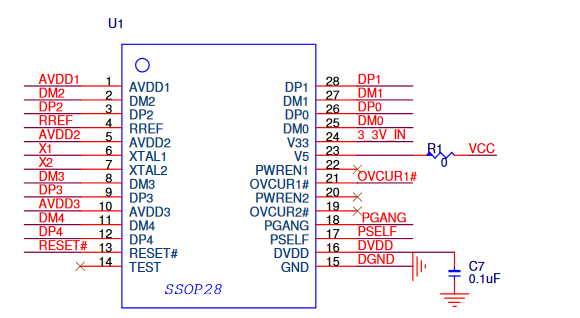
Follow the 3.3V power supply line, and you will identify that the output pin of the voltage regulator IC connects to pin 24 of the GL850G, which seems to be redundant or extraneous.
The excessive heat generation may be attributed to this connection. You can undertake the following modifications to address this issue effectively:
Option One:
1. Cut the trace on the back of the PCB.
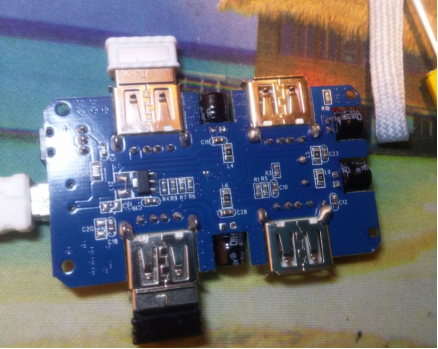
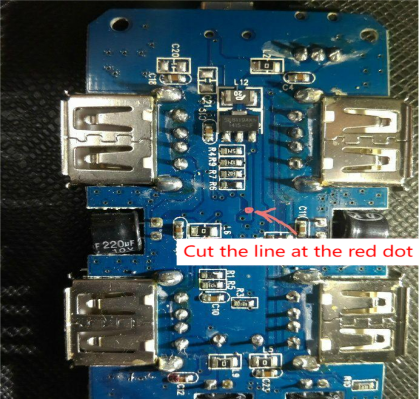
2. Cut the trace on the front of the PCB.
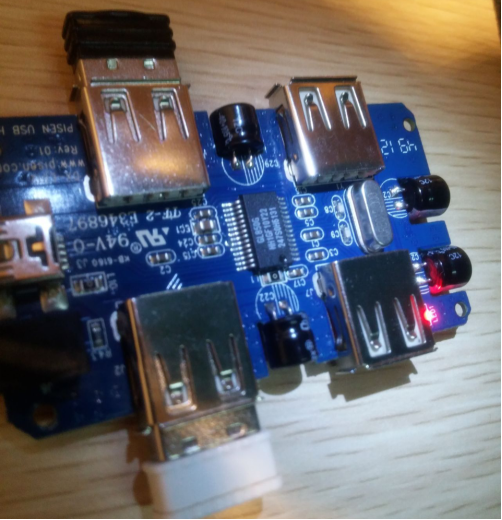
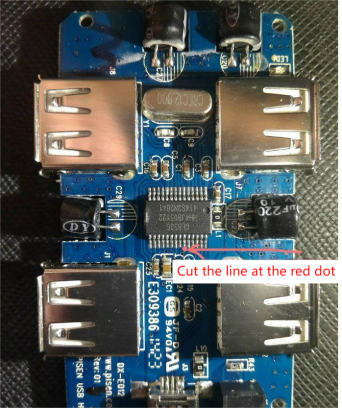
This modification effectively redirects the heat generated during the 5V to 3.3V conversion to the voltage regulator IC, alleviating the load on the controller.
Option Two:
1. Cut pin 23 (not recommended).
2. Lift pin 23 (recommended).
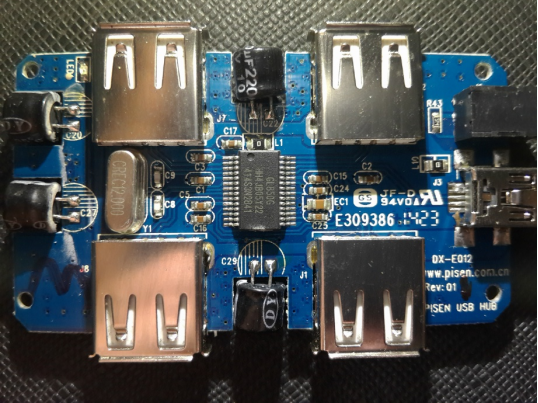
Upon completing these adjustments, you can expect the voltage regulator IC and the controller to operate at lower temperatures, achieving the desired outcome in terms of performance and reliability.




