
Explore the comprehensive guide below on converting a Bluetooth audio receiver module into a versatile wireless Bluetooth speaker featuring USB sound card capabilities. The following options present detailed steps to achieve this transformation seamlessly.
Option 1:
Add an external Bluetooth audio receiver module to a few computer speakers, allowing convenient playback of songs from a mobile phone.
You'll need a Bluetooth module with the style shown in the left image below. In the green box, there's originally a diode for voltage reduction. It's mentioned that you can directly connect a lithium battery with a protection board through the USB port for charging. If you're unsure, you can remove the diode and use a TP4056 charging module, attaching it directly to the smartphone battery with hot glue, as shown in the right image below. Solder two power lines.

While the external Bluetooth audio receiver module works well, the drawback is the need for a audio cable to connect to the speakers, which is somewhat inconvenient.
Option 2:
Further improve the setup by converting one of the small active speakers from Option 1 into a built-in Bluetooth speaker.
Step-by-Step Instructions:
1. Battery Modification:
Utilize a laptop battery with a protection board from a defective mobile phone battery.
Integrate a TP4056 charging module for efficient charging.

2. Amplifier Modification:
Replace the original TDA2822 amplifier with a pre-made digital amplifier module (3W).
Combine left and right channels into one for optimal performance.
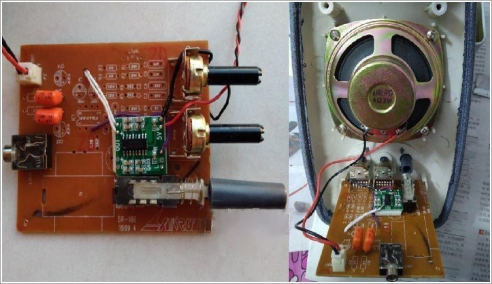
3. Assembly:
Install the Bluetooth module and modified battery into the speaker's original back cover.
Establish connections with the amplifier board.

4. Finished Product Showcase:
Experience significantly improved audio quality, higher volume, and lower noise.

Conclusion:
In summary, this transformation not only facilitates the use of a Bluetooth speaker but also allows prioritized functionality as a USB speaker when connected to a computer. Explore the potential for further enhancements, such as incorporating an automatic power-off feature, to optimize the user experience and prevent unnecessary battery drainage. Transform your audio setup with these practical and efficient modifications.




