
This modification method is well-suited for individuals seeking a non-intrusive approach to circuit adjustments. If circuit modification is desired, the process is straightforward—simply connect the flying wire LED to the opposite side.
The G2 model featuring the double-stick 2246xt main control board, accompanied by the corresponding CNC metal case, is readily available for purchase online. Notably, users of the G2 double-stick variant may observe that when plugged into a laptop, the LED is positioned on the backside. This design choice likely stems from spatial constraints on the front, necessitating placement on the rear. For those encountering this situation, a modification can be undertaken as outlined below.

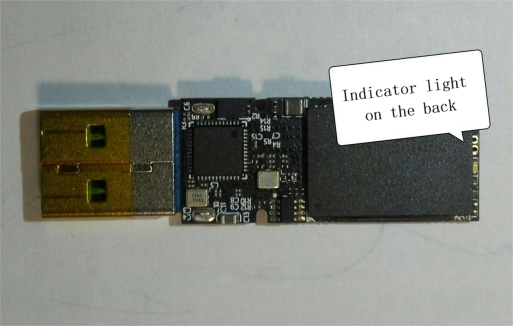
Refer to the accompanying illustration of the CNC case for clarity ↓

The modification entails removing a portion at the location leading to the hanging hole ↓


Subsequently, use an object of similar color to effectively cover or block the original light aperture.
The resultant modified effect is prominently discernible. Even with the attachment of a hanging rope, potential obstruction is minimal, and the use of a plastic rope is a viable alternative.
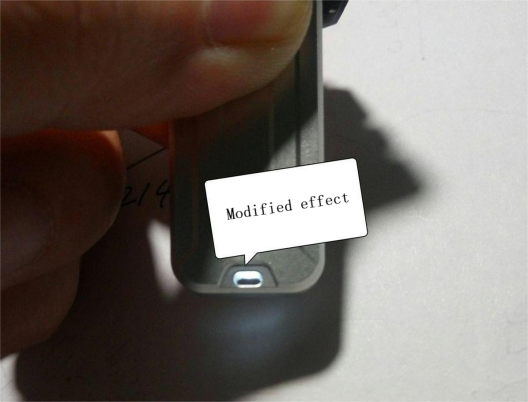

This modification strikes a balance between functionality and aesthetics, ensuring an enhanced user experience.




