
How to add a USB interface to a modified 64MB memory Swift FWR200 V2.0 router:
Remove the router's casing and solder the USB directly onto the reset button after detaching it.


Also, detach the CPU (MT7620N) and clean the remaining solder on the motherboard using desoldering wick. Be cautious not to leave any residue, as it may cause the chip not to function properly when reinstalled.
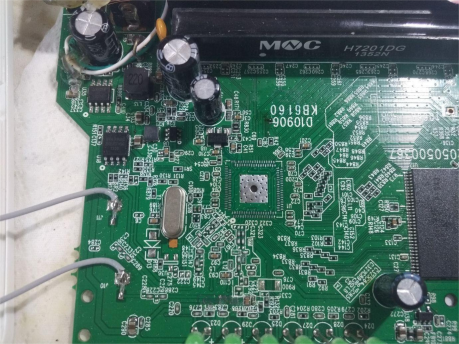
Connect the USB wires to the corresponding positions under the chip, securing them with green adhesive:
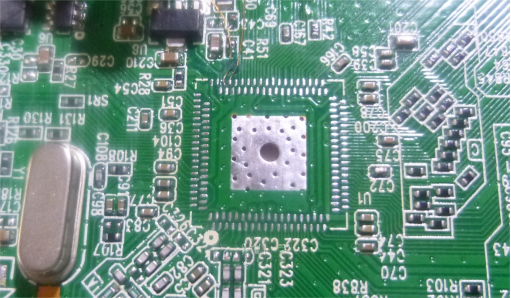
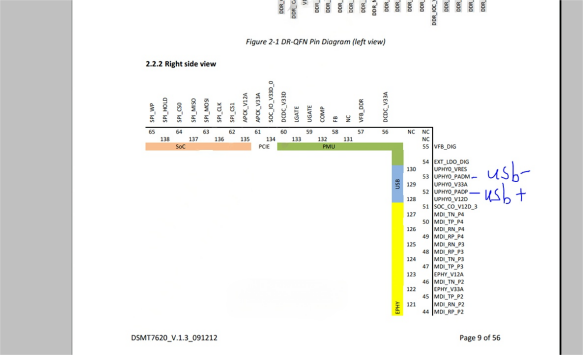
· usb_DP corresponds to usb+.
· usb_DM corresponds to usb-.
If the 5V power supply module is depleted, you can directly power it from the DC port using a 5V adapter. Later, you can replace the dc-dc module if needed.
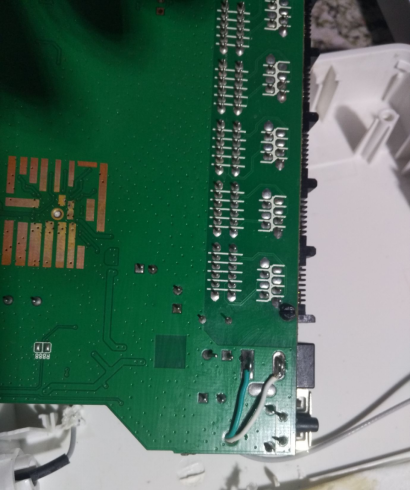
Before installing the CPU:
Flatten the remaining solder on the CPU with a soldering iron. Clean the chip thoroughly with board cleaning solution.
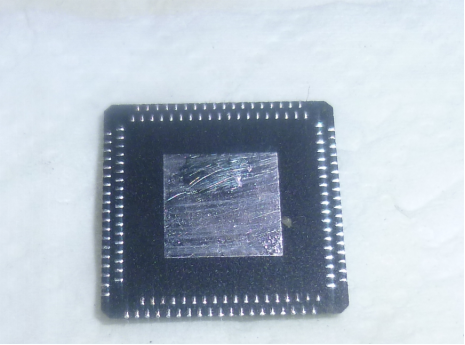
Ensure that the solder in the middle connecting to the ground is completely removed, as leaving residue may hinder proper chip installation.
Clean the remaining solder on the motherboard using desoldering wick. If you don't have a steel mesh, you can apply solder paste directly to the solder pads. Use a hot air gun to turn it into solder balls. Using a soldering iron for this task might not be ideal because the solder points are much smaller than the soldering iron tip, resulting in uneven distribution, making it challenging to install the chip.
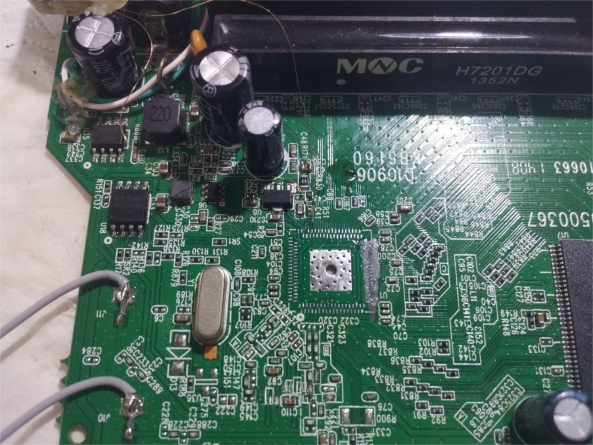
Repeat the process for the remaining solder points, ensuring even distribution. Finally, clean the board with board cleaning solution, ensuring uniform solder points with consistent height.
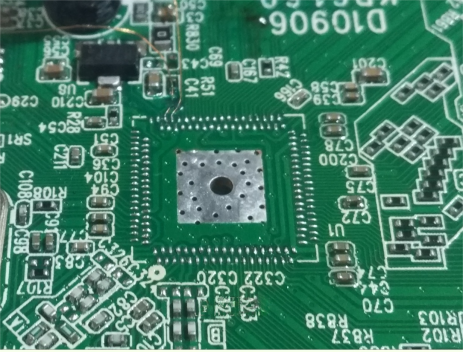
Install the chip using a hot air gun.
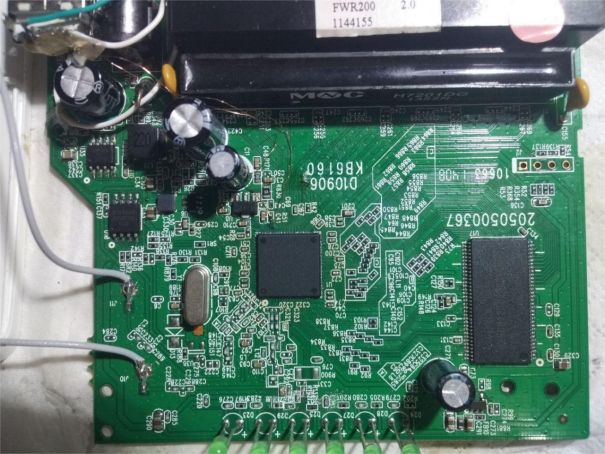
Power on and test the router. If everything is functioning correctly, the USB should work, and the wired network copy speed should be around 11M/S, reaching the full 100M bandwidth. The 2.4GHz relay has some interference but still performs reasonably well.






