
If you've acquired a monitor stand equipped with two USB ports on its base, yet they remain uninstalled and obscured by plastic coverings, consider a DIY enhancement by integrating a USB hub.
The monitor stand's design is depicted below, featuring reserved USB ports situated on the base.

Take the decisive step of disassembling the unit.
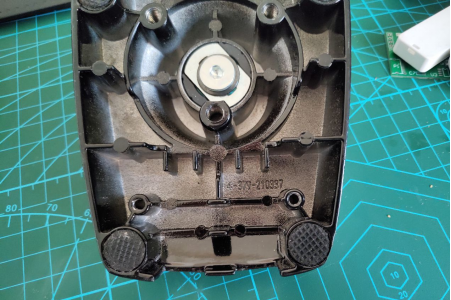
Retrieve a USB port from an unused or discarded laptop and assess its compatibility.

The hub employs the FE1.1 chip, and its schematic is straightforward.
Should you opt not to mount the monitor immediately, engage in the process of configuring the hub before disassembling and reassembling the components. For a comprehensive heat transfer methodology, consult the SSK hub and streamline the circuit diagram.
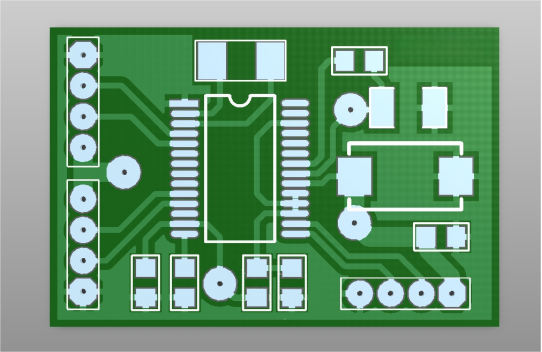
Behold the finalized product following the heat transfer process.
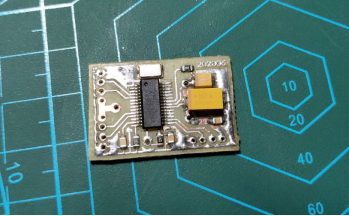
Due to spatial constraints, establish a connection to the USB socket using flywires.

Employ a heat gun to elevate the entire assembly to the adhesive's melting point, followed by cooling to ensure robust adhesion.
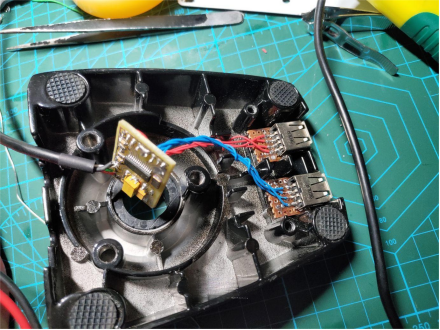
Wrap the PCB in heat shrink tubing, position it appropriately, and proceed with confidence.

After successful testing, restore the original configuration in preparation for installation.
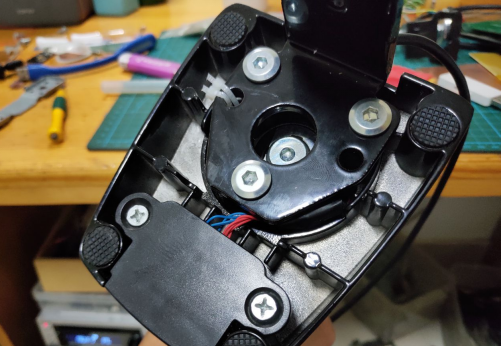
This refined modification should now enable seamless functionality.





