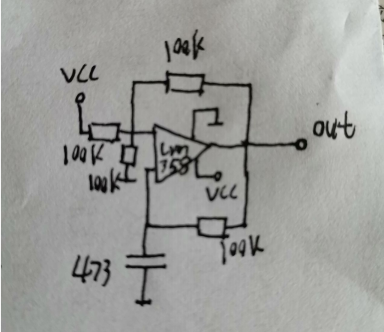If you've got a Dell desktop and find the CPU fan too noisy, one workaround is to swap it out with a stovetop fan. But there's a catch: every time you boot up, it'll prompt you that the CPU fan is missing and requires hitting F1 to proceed. So, here's a workaround: you can craft a square wave generator to output a speed detection signal to the CPU fan socket. This way, the motherboard will recognize the fan and boot up directly.
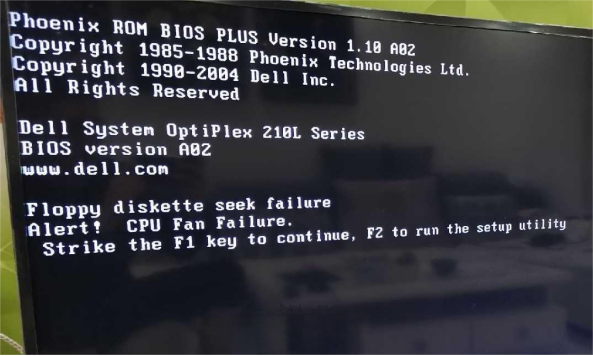
Here's how to make it:
· Cut a piece of perforated board, scrape the solder pads, and solder two pins to each pad.
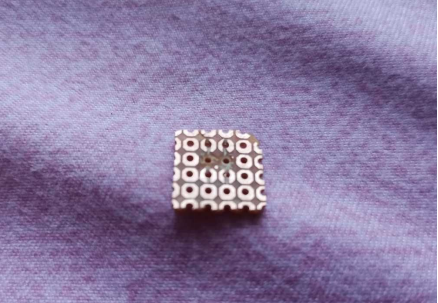
· Use a surface-mount LM358 IC chip.

· Solder the chip onto the board.
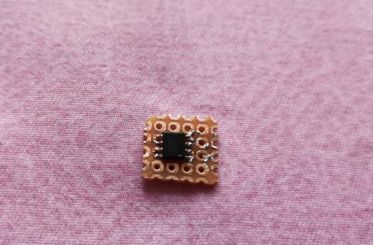
· Connect the peripheral circuitry. The capacitors are salvaged from energy-saving bulbs, and the resistors are from old circuit boards.
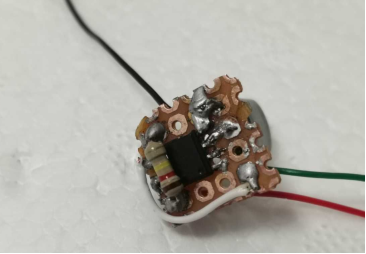
· Finally, attach this module to the fan interface: connect the red and black wires to the power supply, and the green wire to the speed detection line.
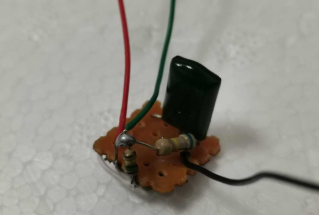
This way, when you start up your computer, it'll detect the fan speed signal and skip the F1 prompt, going straight to the desktop.
Here's the circuit diagram: