
Are you looking to modernize your HP Pavilion X2 10 tablet for greater convenience and compatibility? While it currently features a MicroUSB port, the contemporary standard leans heavily towards Type-C connectivity. Fear not, as we have a solution to seamlessly integrate a Type-C port into your device.
Step 1: Assess the MicroSD Slot
Begin by examining the existing MicroSD slot. We'll strategically replace the Type-A connector with a Type-C variant to pave the way for the upgrade.

Step 2: Disassembly and Preparation
The disassembly process of the device is straightforward, making it conducive to modifications. Prepare to incorporate the Type-C port just above the left bottom earphone jack, utilizing available space efficiently.
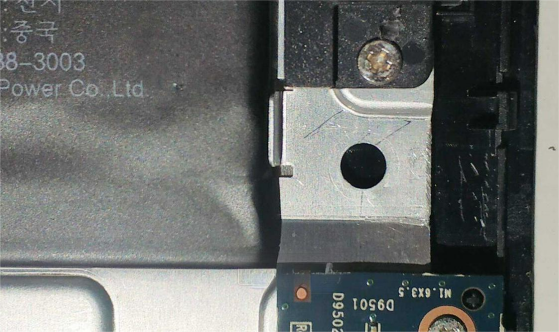
Step 3: Crafting the Port
Trim a portion of the aluminum plate beneath and fashion it into shape using a perforated plate, aligning it with the device's shell dimensions. Proceed to solder the acquired Type-C female connector onto this customized plate.
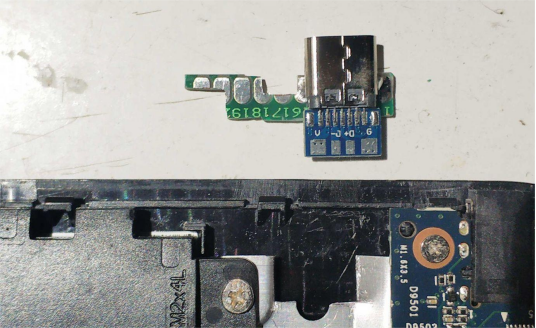
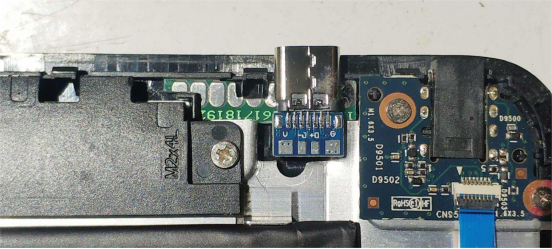
Step 4: Wiring and Integration
Extract power lines from a defective USB cable and establish connections between the Type-C female connector and the motherboard, ensuring seamless integration of the new port into the device's architecture.
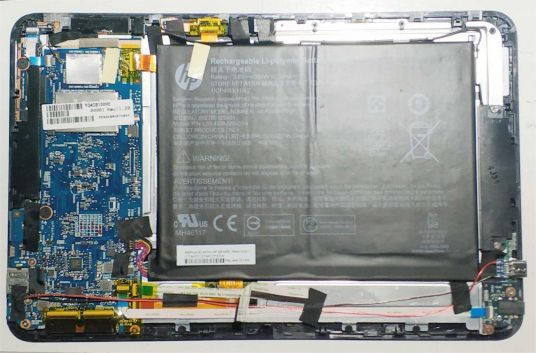
Step 5: Finalization and Testing
Drill holes in the device's shell to accommodate the new port. Upon completion, conduct thorough testing to ensure optimal functionality. Rest assured, with this enhancement, your tablet can now charge at a rate of approximately 1.88A, offering compatibility with both Type-C and MicroUSB cables.


Conclusion
By following these steps, you can effectively augment your HP Pavilion X2 10 tablet with a Type-C port, aligning it with contemporary connectivity standards and enhancing its usability.




