
The graphics card is a MSI HD6750 computer. If the fan is not working properly and there are strange noises, even after oiling, you can try modifying it by mounting an Intel CPU fan on the AMD graphics card.
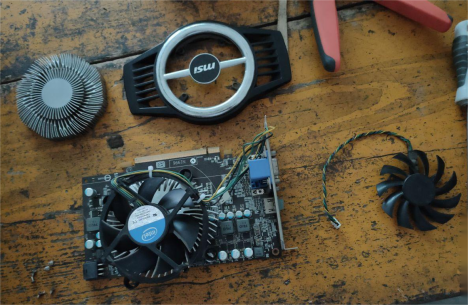
The CPU cooler that comes with the i3 boxed version has a thin aluminum block, but it can still be used for several years. If replacing it with a Cooler Master's Falcon doesn't cool down the system, then switching to a six-heat pipe cooler might be necessary, as the thermal paste inside tends to dry out over time.

Here's how to install the original graphics card fan:
· Cut off the legs of the CPU fan.

· Cut two rectangular holes in the plastic cover. The fan bracket fits perfectly into them.

· Position the bracket.
· Secure it with zip ties.

· Re-route the wires.

Using modified wire cutters, complete the wiring.

The installation of the graphics card fan is now finished.


The original fan was 0.35A, but even with a CPU fan rated at only 0.17A, the speed remains stable and it's very quiet.


For a Cooler Master chassis, if the rear panel is rusted, it needs to be polished and repainted.

After testing, the temperature is good. It's sufficient for browsing, watching videos, livestreaming, and viewing drawings. It consumes around 80W during regular use on Win7-64.
The discrete graphics card is for HD viewing. Initially, it was an i3-2100 + HD6750 setup with 4GB RAM, later upgraded to 8GB. The graphics card is about 600W.
There's one SSD and one HDD. The hard disk mode in the BIOS is AHCI. If upgrading, you can switch to a third-generation i5. If it's still not enough later on, you can replace the power supply, motherboard, and CPU altogether.




