
Looking at many details, HDMI doesn't mention any limited colors, Ycbcr, etc. Most computers with HDMI have an extremely idiotic hot-plug detection logic. When you unplug the HDMI monitor, or even just turn it off, the display output switches to VGA (even though some motherboards don't even have a physical VGA designed). Then all the windows you have open rearrange themselves according to 640x480. When you reconnect the HDMI monitor, you see this scene... Especially when using a switcher with HDMI connections, every time you switch, the windows get messed up, making it impossible to use the computer normally.
After researching the principle, it's found that pin 19 of the HDMI port functions as Hot Plug Detect (HPD). This signal serves as the basis for whether the graphics card sends video signals to HDMI. HPD is a detection signal sent from the monitor output to the graphics card. HPD is a method of detecting whether the monitor is connected, regardless of whether the monitor is powered on. When the HDMI source detects that the voltage of the HPD pin of the HDMI interface is greater than 2V, it can be judged that the HDMI display device and the HDMI source end are connected via HDMI. And when the voltage of the HPD pin is less than 0.8V, it can be judged that the connection between the HDMI display device and the HDMI source end is disconnected. You can see the specific details in the diagram below, and luckily, as long as you connect HPD (pin 19) to the adjacent pin 18 (5V output), the computer will think the display is always present.
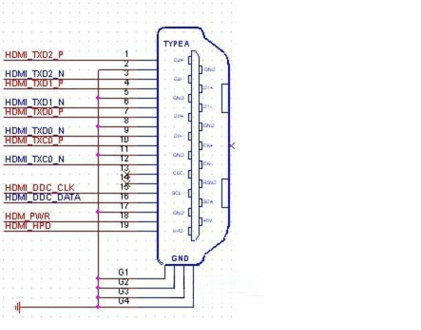
Modified switcher:
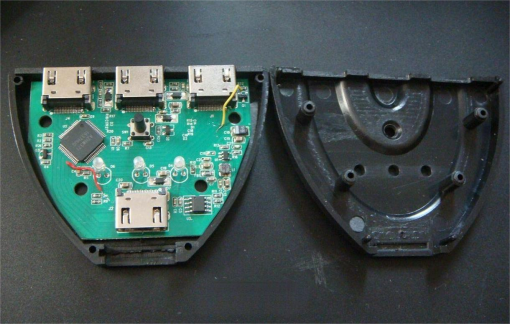
First, cut off the original circuit connected to pin 19.
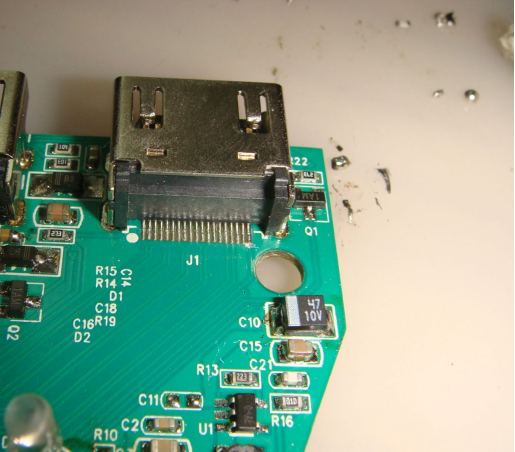
Then use a blob of solder to connect it to the adjacent pin 18.
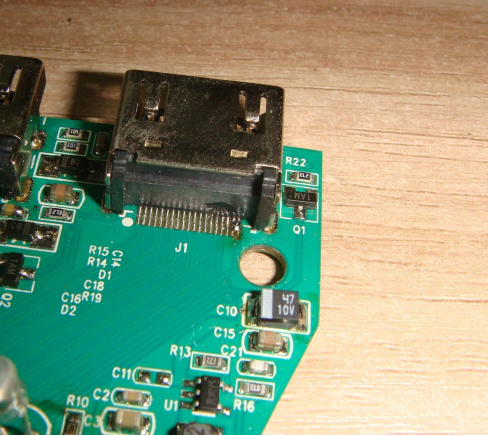
Since HPD control also controls the indicator lights on the switcher, depending on the wiring, some indicator lights may be shorted to 5V after shorting. You need to cut off the circuit from pin 19 to the indicator light, and directly connect the original circuit from pin 19 to the indicator light.
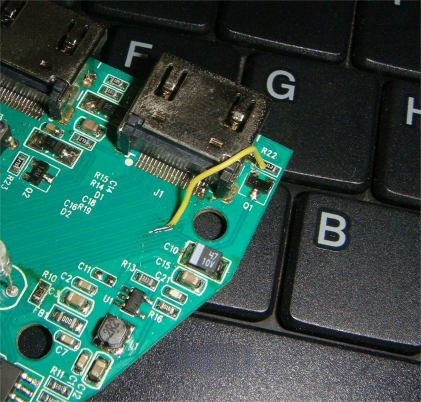
The modified version works well. However, it's important to note to plug in the monitor first, then the computer. Because in addition to the HPD signal, the computer also needs to read the monitor's EDID information to determine its optimal resolution. This issue will naturally be resolved after installing the switcher and rebooting the system.




