
Dell WM126 wireless mouse is powered by a single AA battery. One receiver can connect up to 6 Dell keyboard and mouse devices simultaneously. There's Windows client software available to check device status, but it doesn't support battery level display.

Changing the battery and stowing the receiver are very convenient. The top cover and base are fixed by magnetic suction, eliminating concerns about the back cover loosening over time due to the sliding latch mechanism used by most mice. The magnetic attachment avoids any wear issues, making it a very well-designed feature.



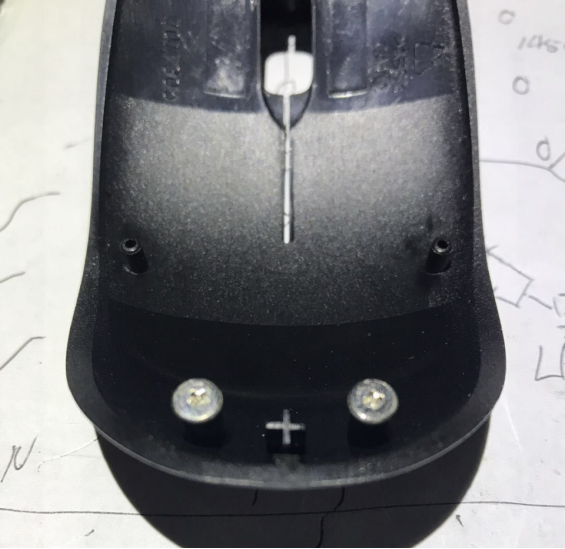


It's fine in noisy environments, but in quiet settings where whisper-quiet operation is needed, the mouse buttons can make a particularly crisp "clack clack" sound, which can be loud. You can DIY by replacing the microswitch with a silent one. First, dismantle the mouse to confirm the original microswitch size. The screws are not Phillips-head; you'll need a T6 screwdriver to disassemble, totaling three screws. Once the screws are removed, the mouse shell separates easily.

The original left and right buttons use the common 3-pin microswitch, while the middle button uses a 2-pin microswitch. Online silent switches are all 2-pin. After carefully examining the mouse circuit board, it's noted that one pin of the 3-pin microswitch is unused. The 2-pin microswitch can completely replace the 3-pin one in terms of size. For this, you can choose the Kailh Red Dot silent microswitch. It measures 6x6x7.3mm with an actuation force of 0.74N and is known for its silent operation.

Remove the original microswitch.
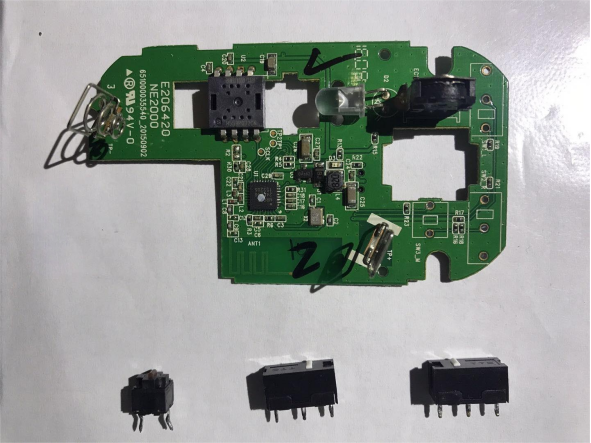
Clean the through-holes and solder pads. The 2-pin microswitch actually uses the pins marked with squares between the two pins labeled for the left and right buttons.
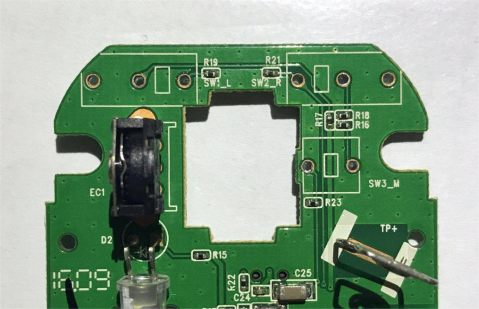
Insert the switches into the corresponding positions of the three button through-holes. The size fits well.
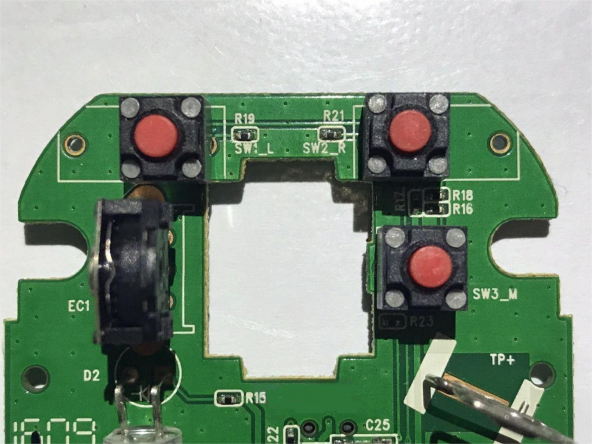
Begin soldering.

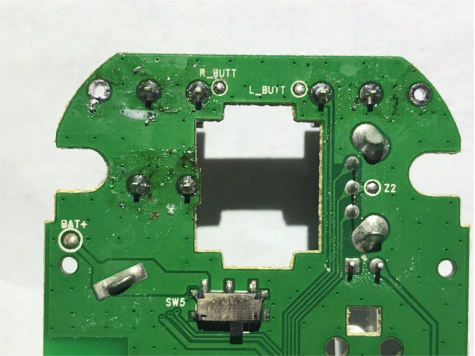
Clean the solder pads with washboard water to remove flux residue, then use a small brush to clean internal dust from the mouse. Reassemble in order, ensuring the plastic switch at the bottom of the mouse aligns with the circuit board's switch position to avoid damage.


The little red dots look nice. In practical testing, the silent effect is very noticeable, with good tactile feedback. There's no longer that particularly crisp sound; now the button presses produce a somewhat muffled sound, similar to the buttons on a LCD monitor.
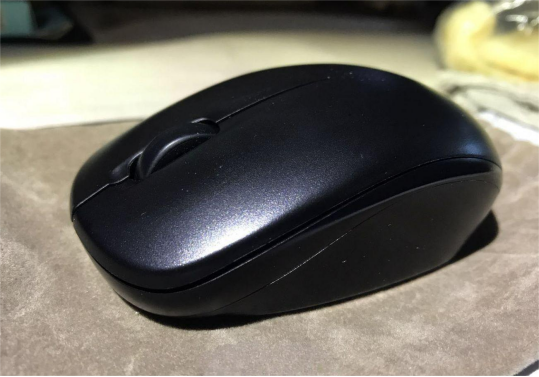
Completion




