
How to DIY a Phone microscope with simple materials?
If you use a 40x objective lens as a phone camera, you’ll find that while it looks decent to the naked eye, when attached to the phone, only a small circle remains visible. If your phone's resolution isn't great, the magnified image will be even worse. However, since the camera lens is also a convex lens, using a convex lens can yield different results.

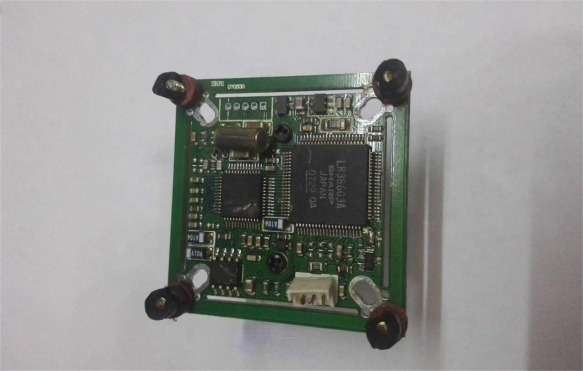
To start, carefully disassemble the components shown in the image.
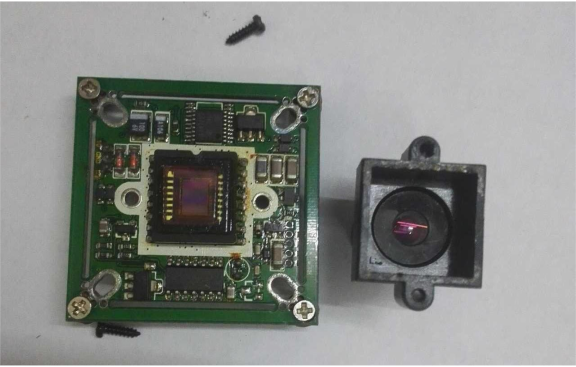
You don't need to disassemble and reassemble the lens. Aligning the lens with the phone camera provides a clear view of the chip, and it also simplifies the DIY process.
Next, make a clip to attach the lens to your smartphone as shown in the image.

Now, start examining the chip on the camera's mainboard.
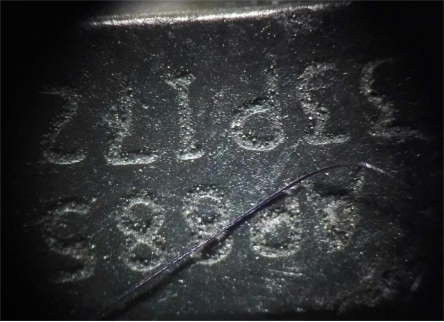
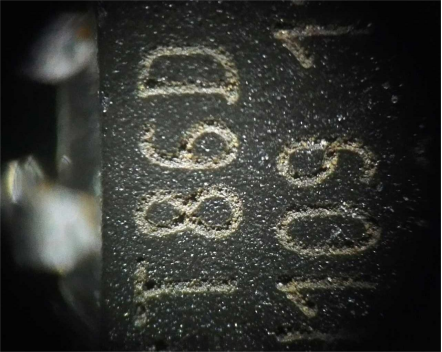
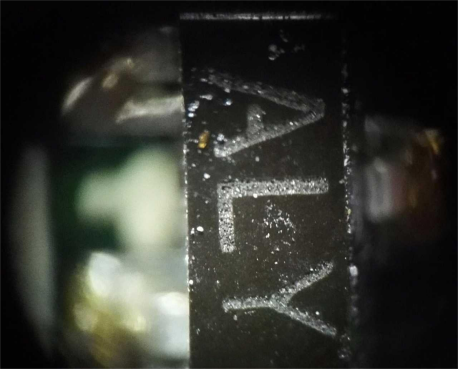
Remove the cover of the CCD to microscopically view the wafer. The sight is quite impressive.
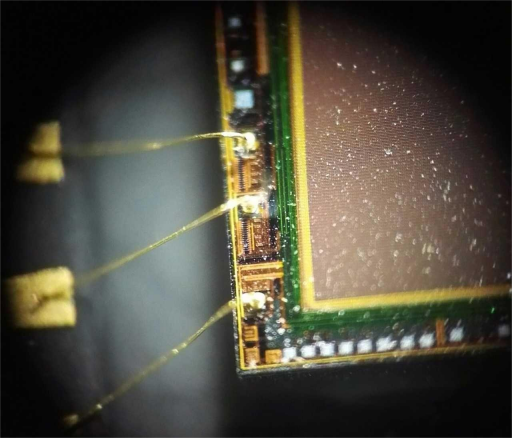

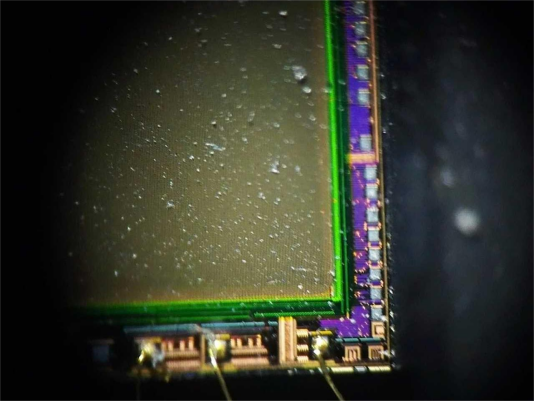
This setup provides roughly 40x magnification, similar to a microscope’s 40x objective lens. The image may appear a bit blurry because a wide-angle lens was used without any adjustments, resulting in different focal points at the center and edges. Remember, the primary purpose of this microscope is not to view chip silk screens since the magnification would be too high for that purpose.




