
What to do if your THINKPAD X220 keyboard is broken? If you have a mechanical keyboard, you can add a red dot and three keys. If you don't have a mechanical keyboard, check out this article and make a mouse.

Type-C USB Connection

The grip method is shown in the image below: use your thumb to control the red dot, your index finger to control the left button, and your middle finger to control the right button. The middle button is less frequently used and can be controlled by the index finger.

Internal Structure

You'll need 2 microswitches, a small button, and a PS2-to-USB adapter board.
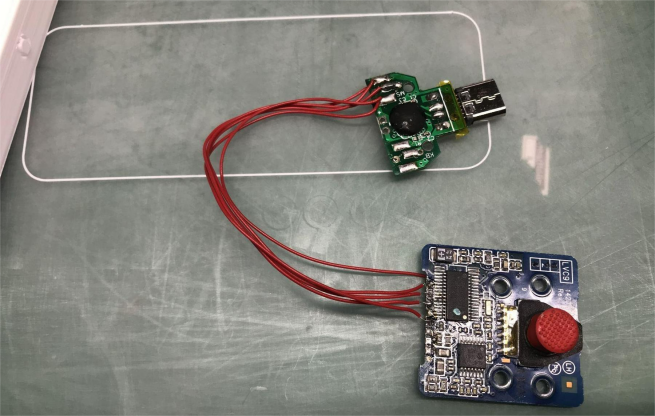
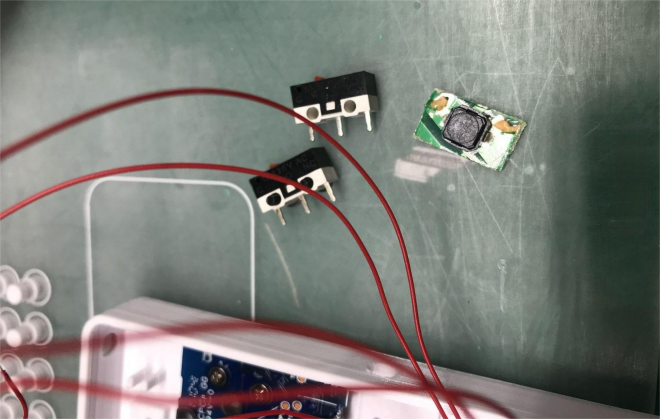
The red dot on the X220 keyboard is defined as follows: PS2 definition.
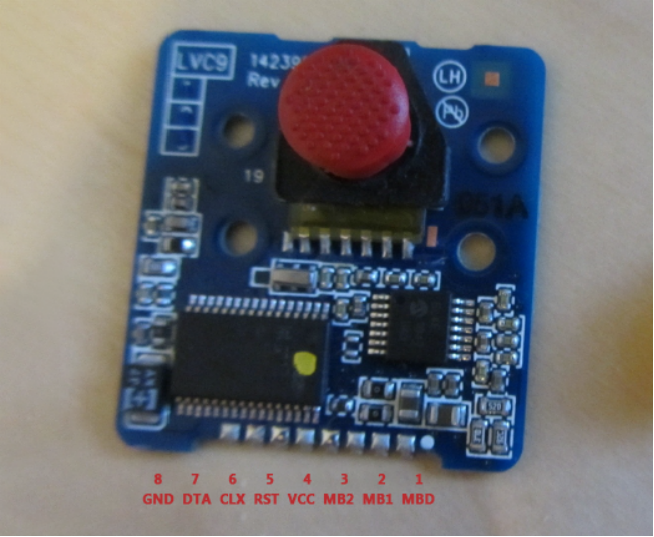
You also need to add a reset circuit; refer to the diagram below, using 4.7µF and 10k resistors.
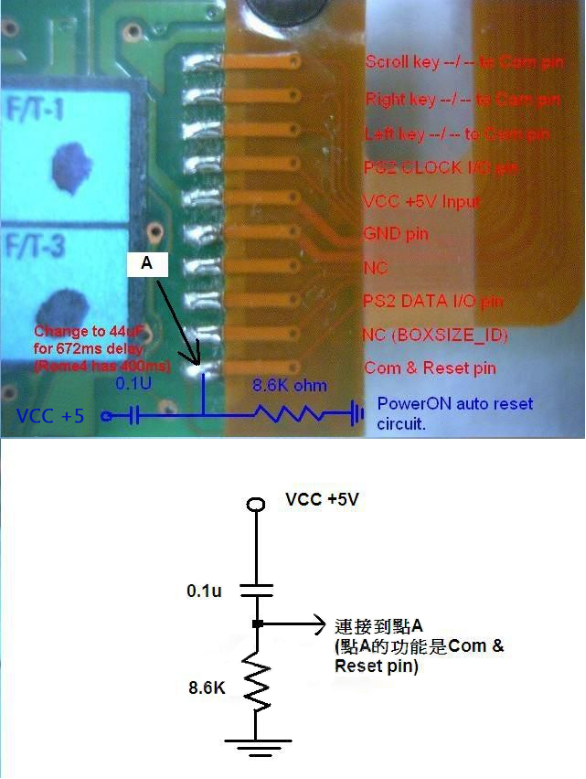
Finally, draw the casing design and 3D print it.
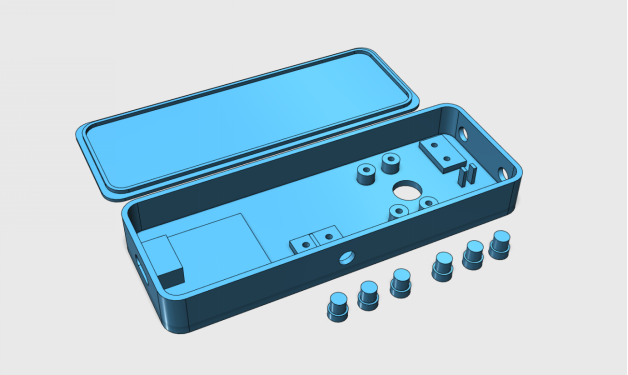
This completes the setup. You can now browse the web while lying down, which is more convenient than using a touchpad.




