
A factory HTC white light SKB850B hot air gun experienced a problem because the bolts securing the bottom-mounted air pump were not tightened. As a result, the air pump came loose and rolled around inside the case, causing damage and rendering it inoperable. Even after repairs, it did not display the temperature. So, what should you do? If you're interested, let's dive in and DIY a temperature display together.

After Completion


First, take a look at the circuit board of this white light 850B factory-customized device. It has a 10K power resistor that has burned out the circuit board.
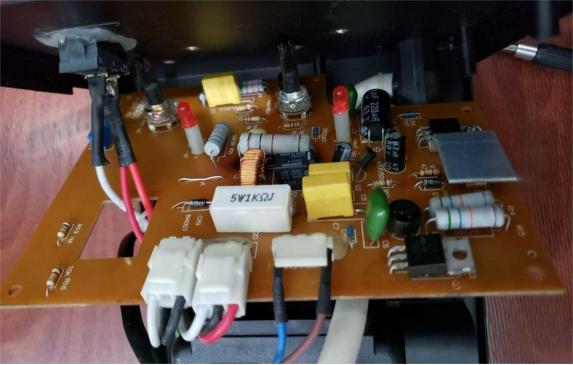
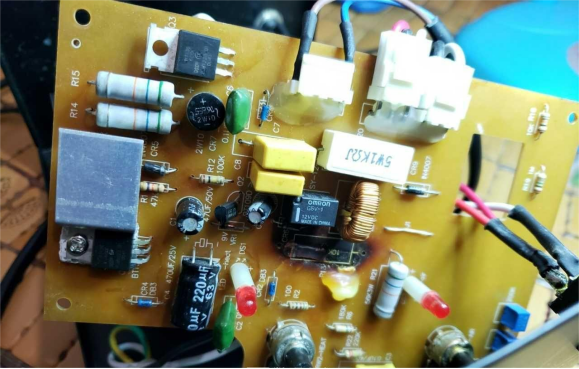
Start by adding a heat sink to this resistor.
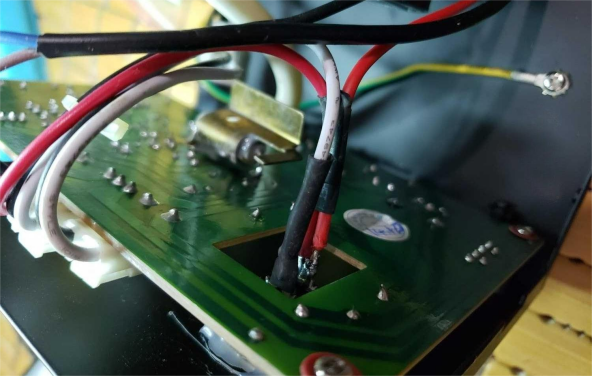
The 850D model comes with a temperature display. To upgrade it, replace the heating core with a 4-wire one that includes a temperature sensor and add a temperature display. The 850D temperature sensor is of the K-type, and it supports both 24V to 220V power supplies, whether AC or DC. Prepare a 4-wire heating core with overheat protection.

Remove the original heating core.

Insert two test wires.
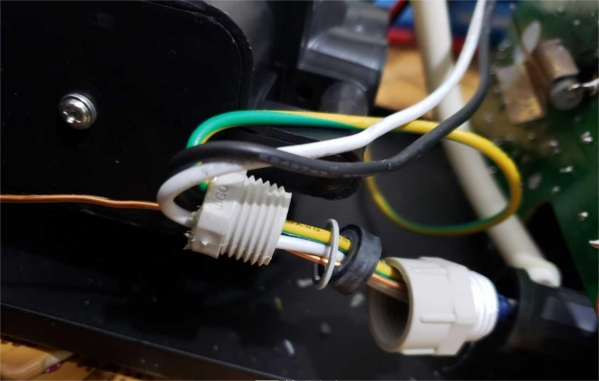
If the machine's end is sealed with hot melt adhesive, scrape off the adhesive so you can easily thread the wires through. Then seal it again with hot melt glue.
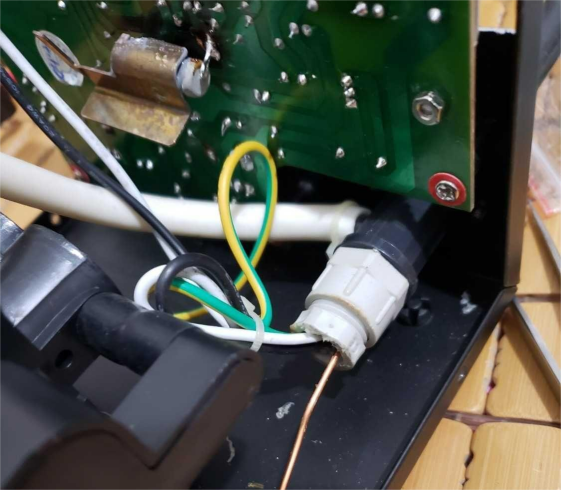
Note that the testing needs to be done with the correct polarity. Reversing the connections will show a negative temperature.
Next, proceed with drilling the holes.

Once completed, connect the temperature display's power to the fan's terminals. This way, after shutting down, the fan will continue to run for a while, preventing the temperature display from shutting off immediately when the power is cut.




