
When you're out for a long time, your phone will eventually need a charge. Let’s DIY a portable and pocket-friendly power bank!
We'll use a Xiaomi power bank circuit board, which originally has a micro USB port—often inconvenient to use.
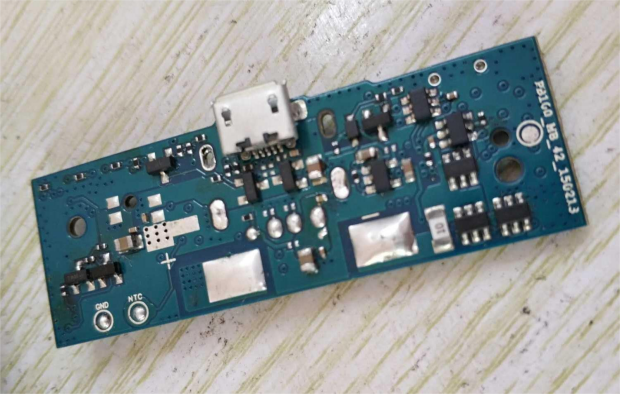
First, remove the original micro USB port.
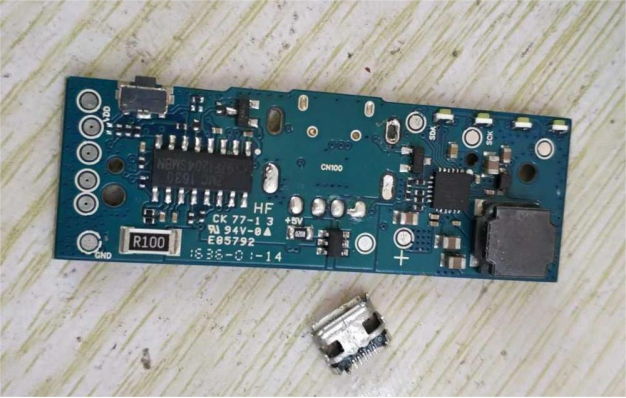
Next, take off the USB-A port and replace it with a Type-C port.
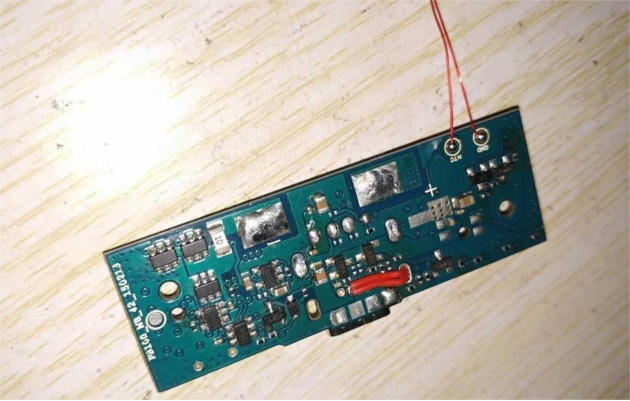
For the Type-C port, use a 6-pin version. The two symmetrical sides are for grounding, and the adjacent pin is for the positive power supply.
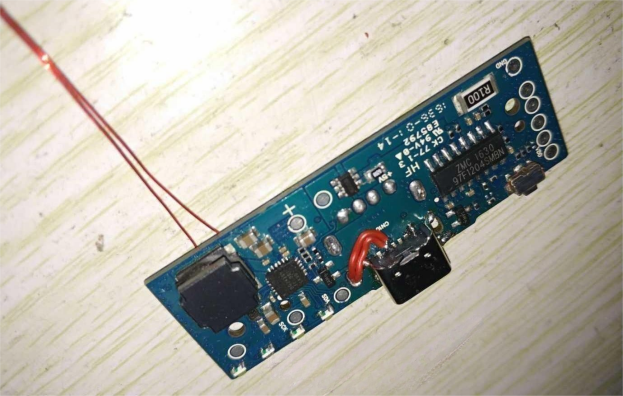
Replace the USB-A port, reposition it, and make a new case. You can follow this guide to create a wooden case or use other materials. Make sure to drill any necessary holes, and refer to the image of the finished power bank below.
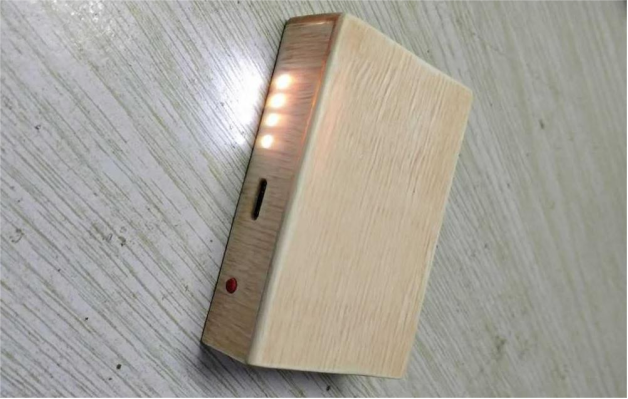
The red dot indicates the button.

Dimensions: 72mm x 49mm x 17mm Weight: 58 grams Capacity: 2000mAh Input: 10W Output: 10W
Additional tip: If soldering is challenging due to thin pins, you can first coat the solder pads and Type-C pins with a thin layer of solder. Position the pins correctly, clean the solder from the soldering iron, increase the temperature, and press the soldering iron directly on the pins without adding more solder.




