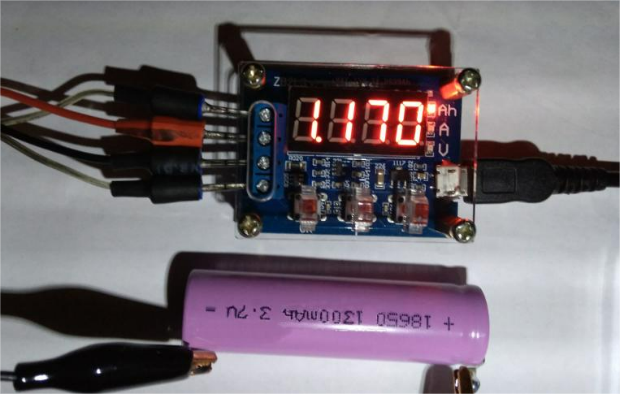How to replace the lithium battery in a 1035+ internal resistance meter?
Interested in learning how? Keep reading!

The original device came with a lightweight lithium battery, but its quality might not be great.
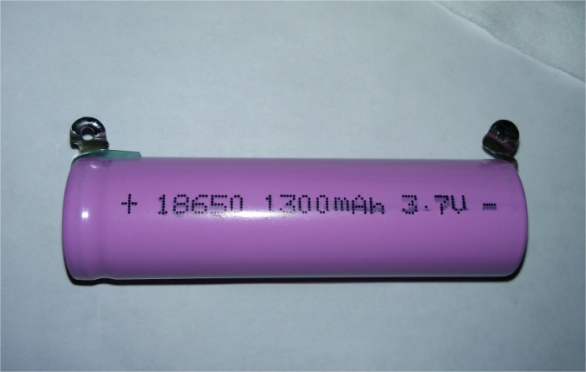
To replace it, use a Samsung 18650 lithium battery. Since the meter's charging current is limited to a maximum of 400mA, choose a battery with a capacity of over 1000mAh and weld the positive and negative terminals.


After testing, the internal resistance of the new battery is as follows:

Next, test the capacity—it's sufficient.
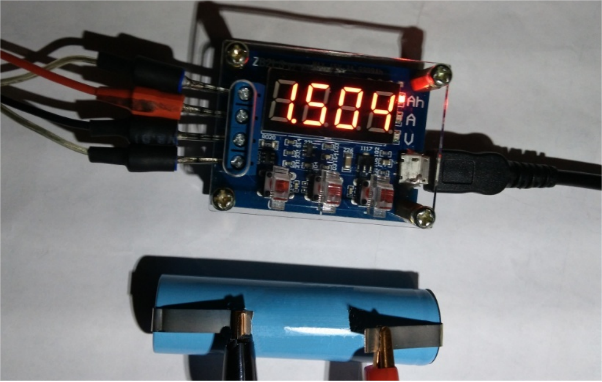
Replace the standard wires in the meter's aviation socket with silicone wires (the original wires are a bit thin).
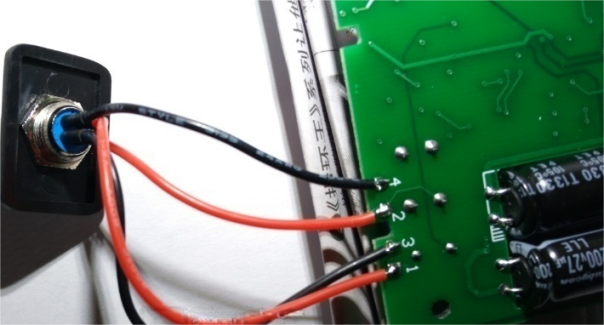
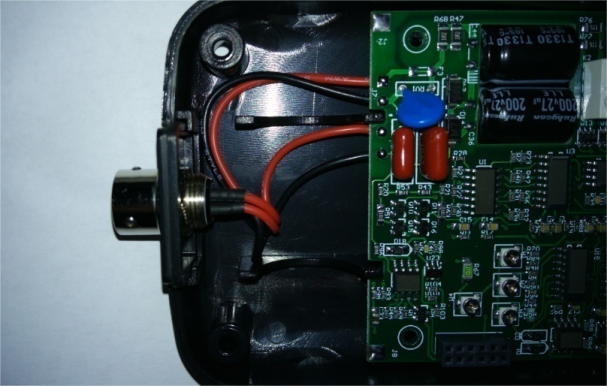
Install the new 18650 lithium battery and weld it securely.
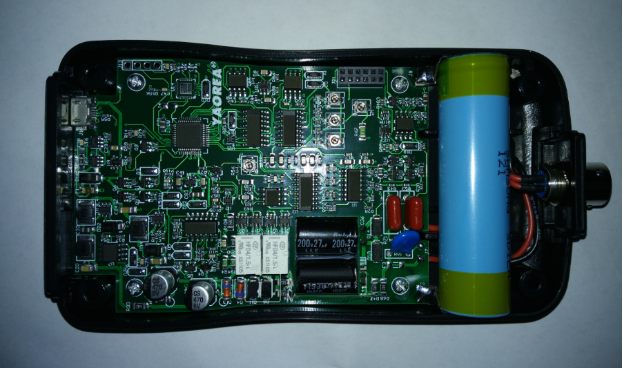
Power it up to ensure it functions just like before. The replacement is complete.
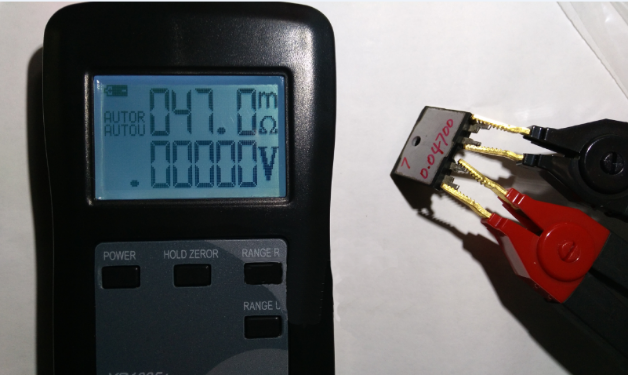
For comparison, the original battery had a capacity of just over 1000mAh and an internal resistance of over 50 milliohms.