
How to modify a multimeter with backlight? If you're interested, keep reading!
For this project, we're using the ELECALL EMAX3 multimeter. The light guide plate and LED are separate, so you can see the small LED board once you remove the tape.
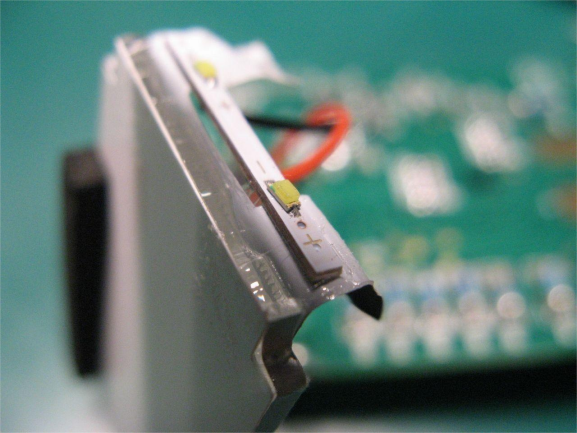
Back of the small board
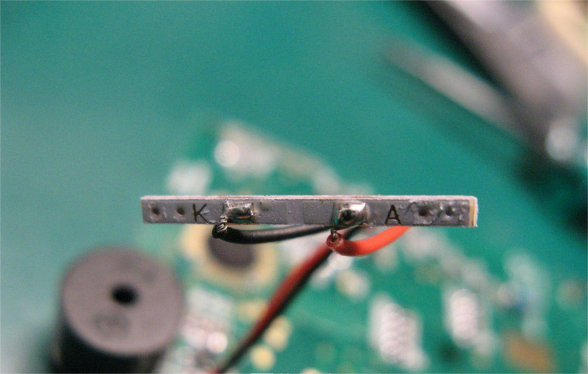
The board in the picture looks quite large, but it's actually very small, only a few millimeters wide. The LEDs on it are 0603 (1.6x0.8mm).
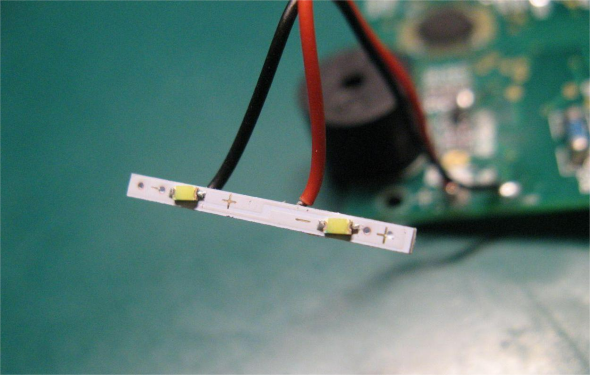
If you don't have 0603 SMD LEDs, you can also use 0805 ones.
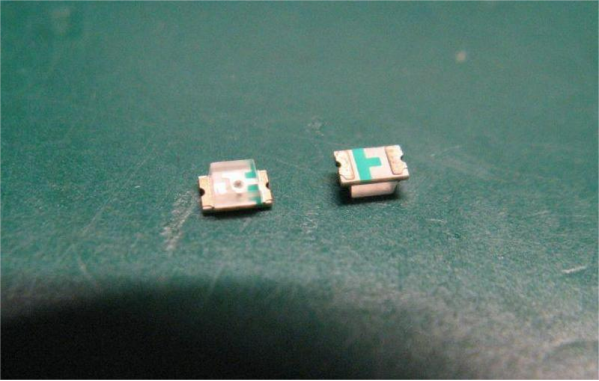
The LEDs used here are orange, but you can choose other colors if you prefer.
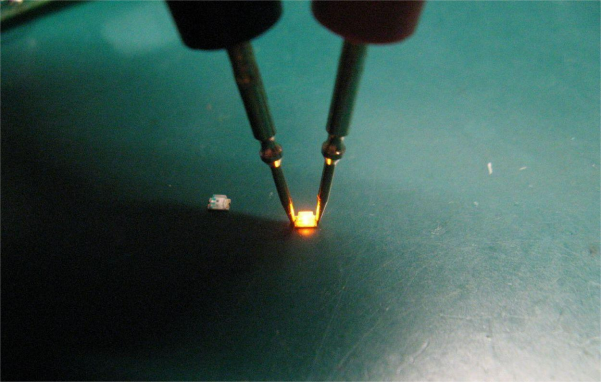
Desolder the wires, then clean the solder from the points. Otherwise, the board will be uneven on the PTC heating plate.
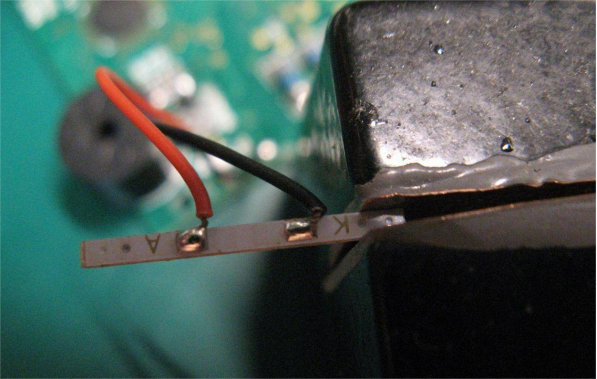
Remove the original white LEDs, then add solder to the pads. These pads are very small.

Solder the new LEDs in place
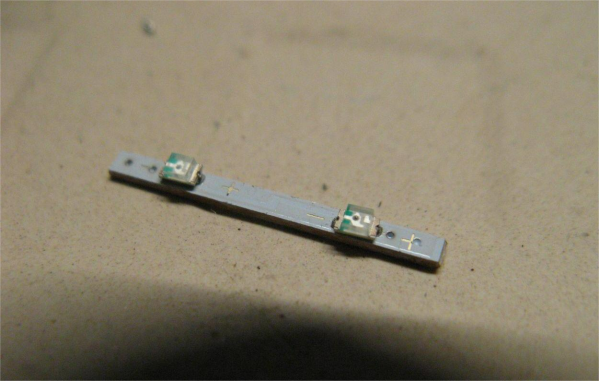
After testing, everything works as expected.
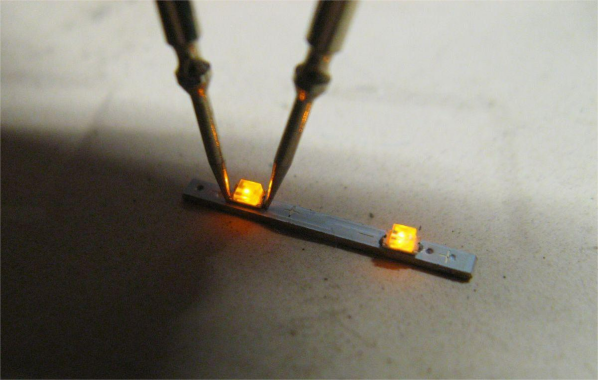
The light guide plate has two slots where 1210 SMD LEDs fit perfectly, so 0805 LEDs will fit without any issues.
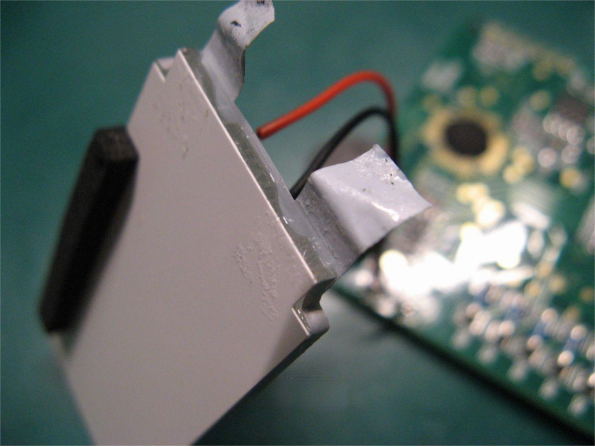
Reassemble the multimeter and power it on.

The orange backlight is much softer compared to the white one. The 6F22 battery in the box is just for balance to prevent the box from tipping over and can be ignored.

All done!




