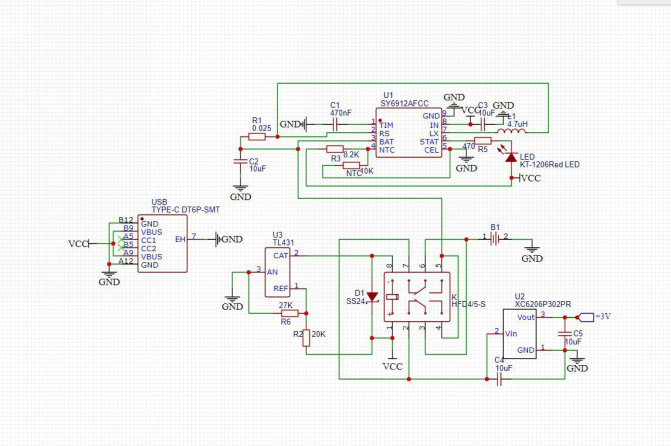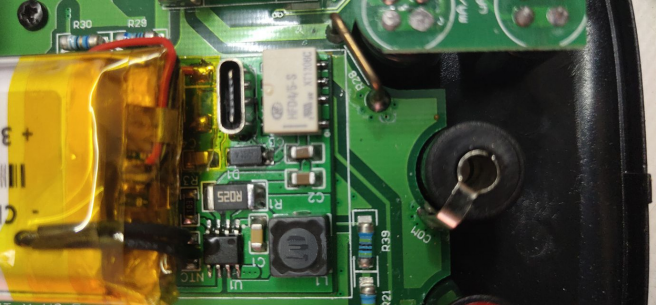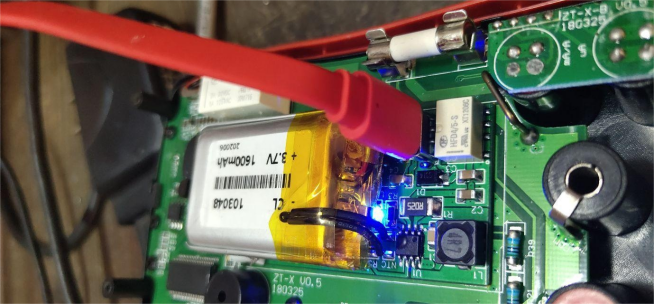The voltage of AA batteries can cause the screen brightness of the ZT-X to decrease. What can be done about it? If you’re interested, keep reading.
You can DIY and replace it with a lithium battery.
Here's the circuit diagram:
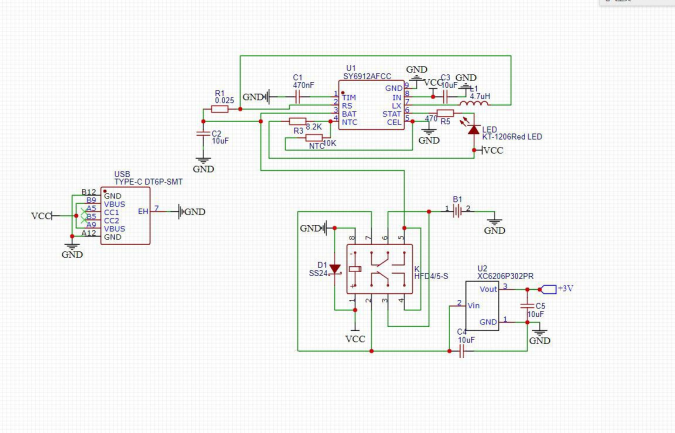
Board Layout
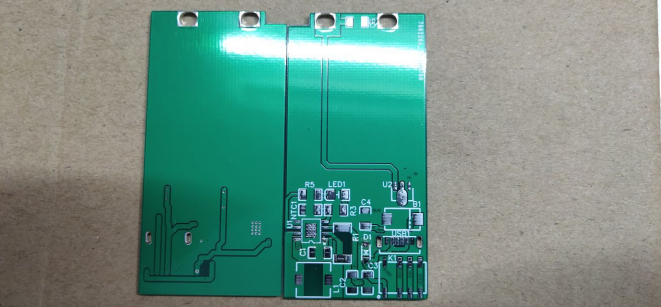
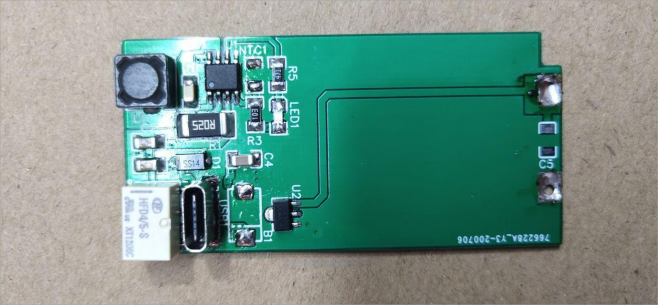
Above is the first version. It uses the SY6912 switching charging management IC to charge the battery, while the XC6206P302PR low-dropout linear voltage regulator stabilizes the output to 3V for powering the device. Considering that the SY6912 may experience reverse leakage, a relay is needed to switch between the battery and the charging circuit. When charging, the VCC voltage from the USB interface is directly applied to the relay control terminal, connecting the battery to the charging circuit. Once charging is complete and the charging cable is unplugged, the relay loses VCC voltage and resets, reconnecting the battery to the voltage regulation circuit.
If, after installation, you find that the relay doesn't reset after unplugging the charging cable, it could be due to excessive reverse leakage from the SY6912, causing the VCC voltage to reach 3.7V, which is significantly higher than the relay's release voltage. However, you can use tweezers to short-circuit capacitor C3 to reset the relay.
If that still doesn't resolve the issue, check out the second version below. This version adds a few components and changes the board thickness from 1.6mm to 0.8mm. A 1.6mm board can press the battery too tightly against the back cover, causing slight deformation. The 0.8mm thickness fits perfectly.