
If you're interested in upgrading a wireless doorbell to lithium batteries, this article might be worth checking out. After about a year of use, the 12V battery in a wireless doorbell tends to perform poorly. If you'd prefer not to keep replacing the battery, you can switch to a lithium battery instead.
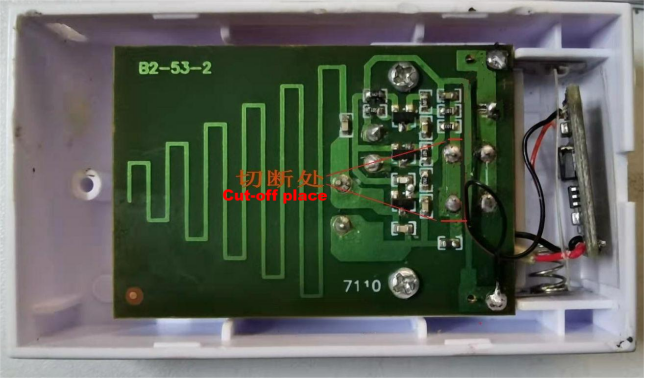
The original circuit connects directly to the battery, meaning it has to work continuously unless modified. The boost converter used for this upgrade is a 3.7V to 12V mini DC-DC step-up module (AS32). The module's dimensions are 22x11mm, with a static current of over 1mA, and it defaults to outputting 12V, which is just right. The board has an indicator light, but it's not necessary, so it can be removed. To connect the control switch directly to the boost module, cut off the two ends of the original microswitch and use jumper wires to connect the external circuit. Then, wire the battery path through the switch.
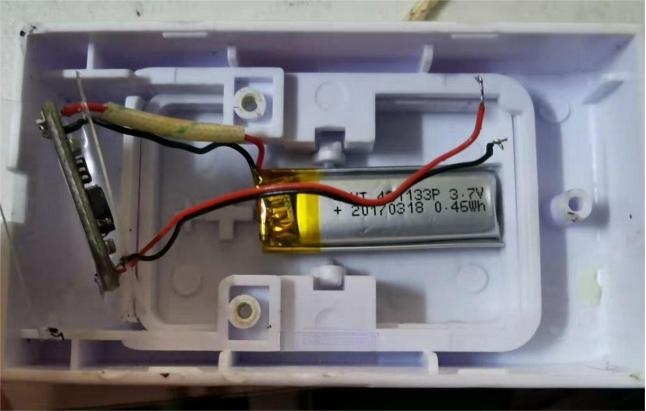
The lithium battery is attached inside the switch button, without affecting its functionality, and the boost module is placed in the original battery location.
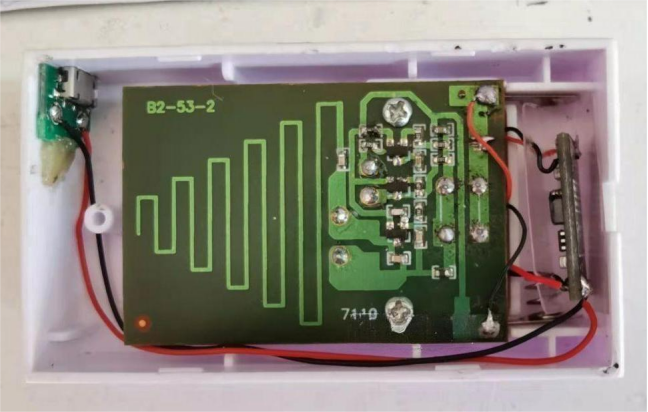
Finally, add a charging port for easy recharging.
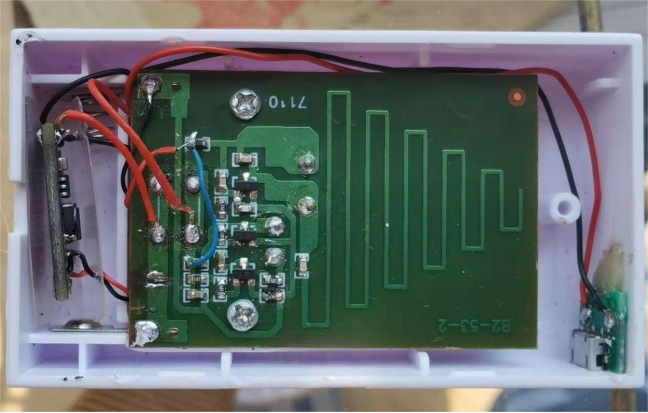
All done!




