
If you're interested in controlling two computers with a single mouse, this article might be worth checking out.
For work purposes, you might need to use two computers simultaneously. However, some mice can't operate both computers at once, requiring you to switch between them. It's also difficult to fit two sets of keyboards and mice on a single desk. You might suggest using remote control software or a KVM switch, and while these options can work, they have their downsides. If you use remote control software, for example, with one computer running Windows 7 and the other Windows 10, the software and computer settings may frequently fail after multiple operations. On the other hand, a KVM switch only lets you switch the keyboard and mouse, while other peripherals like monitors and printers remain unused, making it a rather limited solution.
So, what's the solution? You can tackle this problem by focusing on the USB connection.
Materials needed:
· One USB 2.0 HUB
· One small sliding switch (either 3-pin or 6-pin, though the 6-pin is better)
· Two diodes (choose those with the smallest voltage drop; if you don’t have suitable ones, you can use SS14, which has a voltage drop of 0.5V).
Circuit diagram:
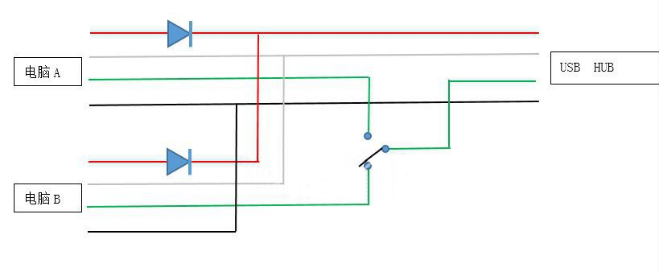
The switch is connected in series with the USB data line (green wire). By sliding the switch left or right, you can choose which computer is connected to the HUB. If you use a 6-pin switch, the white wire should be handled the same way. A diode is placed in series with the red wire to prevent the 5V power from one computer from flowing into the other.
After disconnecting the red and black wires from one computer, leaving only the white and green wires connected, and powering the HUB with the red and black wires from the other computer, both computers were able to detect the HUB and work normally.
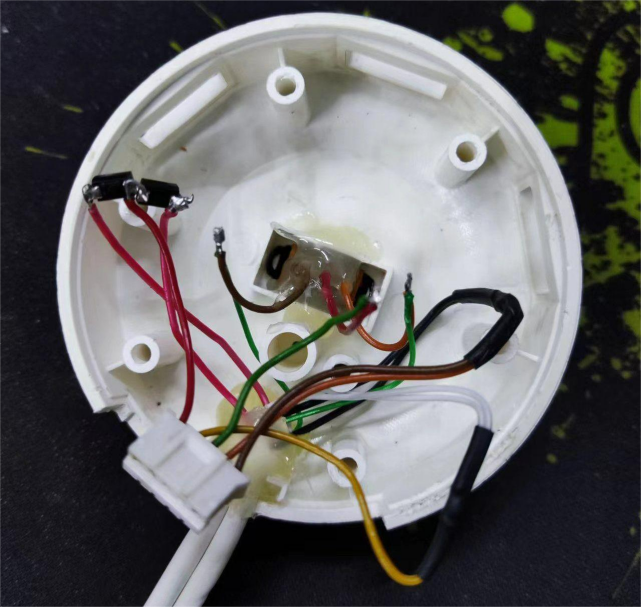
Internal wiring

Switch installed in the center USB port
Results:
Testing showed that when using wireless keyboard and mouse, switching between the two computers worked fine, and USB drives were recognized normally. However, when using wired keyboard and mouse, recognition was problematic, possibly due to the voltage drop caused by the diodes. This test was conducted with an older UGREEN HUB model with a micro-USB power input. After adding external power, the wired keyboard and mouse worked correctly, and switching between computers was smooth.




