
If you're interested in modifying Intel heatsinks, this article is worth a read.
For Intel's stock heatsinks, if you have a 775 copper-bottom heatsink, a 115X aluminum-core heatsink, or a 115X copper-core heatsink on a small form-factor PC, how can you modify the original copper-core heatsink? Intel’s stock heatsinks use a downward airflow design with hand-tightened fasteners, so there's no need to remove the motherboard to install the heatsink.
For the 775 copper-bottom heatsink, you can cut off the old fan and replace it with an AVC 9cm fan. Use 4 sets of O-shaped and U-shaped terminals to interlock and create a fan lock, securing the fan to the fastener. Then, enlarge the holes, insert M4 long screws with springs, and use hand-tightened nuts to secure the heatsink.
For the 115X aluminum-core heatsink, you can follow the same process: remove the old fan and replace it with the AVC 9cm fan. Again, use the same 4 sets of O-shaped and U-shaped terminals to lock the fan in place.
But what about modifying the 115X copper-core heatsink?
The 115X copper-core heatsink is hollow, which might look awkward. If you don't have a lathe to machine copper or aluminum rods, you can alternatively use pre-made copper parts for assembly.
You'll need a high-quality copper tube cap with a wall thickness of 0.8mm and inner diameters of 22×12.5×22mm (length 8.52-108mm), which can be found as plumbing pipe fittings or copper welding end caps.
You'll also need to lightly sand the small caps to adjust the height, and then solder small and medium-sized copper caps together. At the bottom, apply sulfurized silicone rubber to seal the seams, then tap it into the copper cup.

Next, you'll need to weld and grind the large cap and copper column, apply sulfurized silicone rubber, and tap them together.
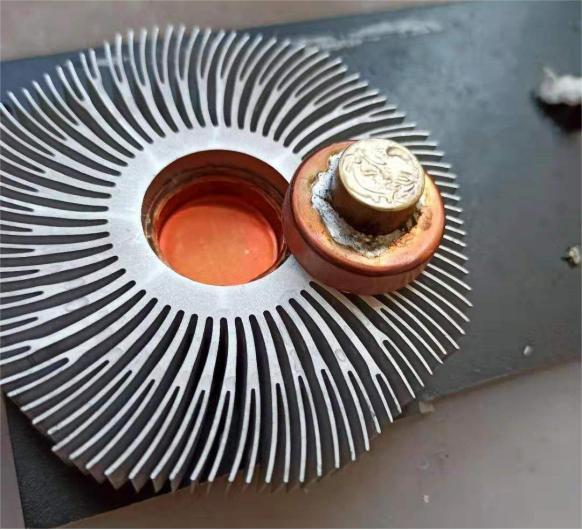
The result will be a very tight fit, leaving about 2.5mm exposed.

This will fit perfectly with the fan, without interfering with its movement, and might even help prevent dust from entering.

And that's it—done!




