
If you're interested in modifying the WG3526 router, this article might be worth checking out.
After using the WG3526 router for a while, I connected it to a hard drive, flashed the Pandora system, and enabled the ad-blocking feature. It works quite well. However, the only downside is that when the temperature exceeds 25°C, the Wi-Fi connection drops, and the heatsink feels hot to the touch. So, what can be done?
You can install a fan to blow air onto the main chip's MT7621 heatsink. This will prevent the Wi-Fi dropouts. Then, if you add a temperature controller, you'll be able to achieve smart temperature control.
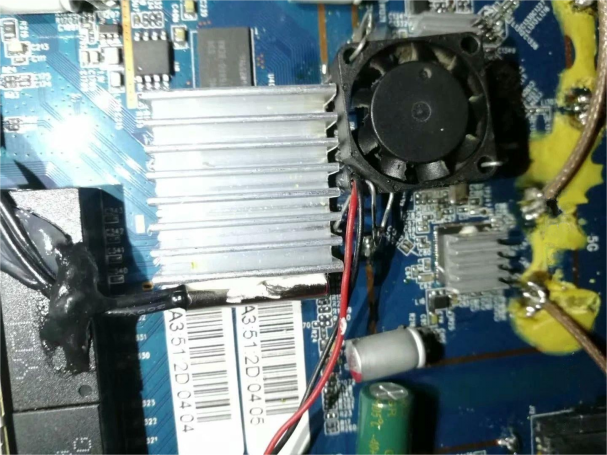
First, modify the 12V temperature controller to 5V internally, and wire it to a relay that controls the 5V power on and off. Then, attach the temperature probe of the controller to the MT7621 heatsink to monitor the temperature.
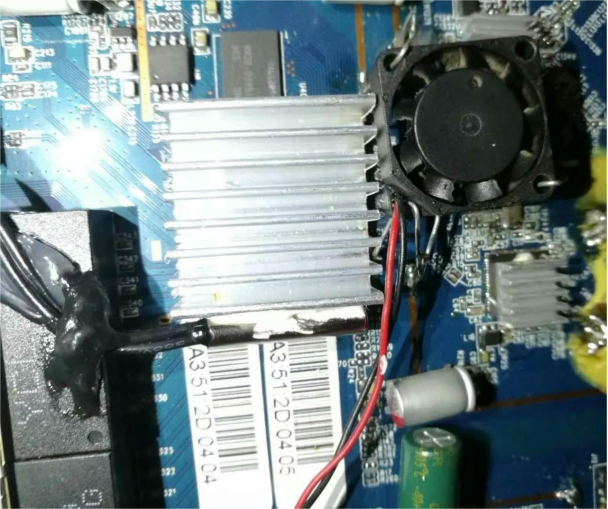
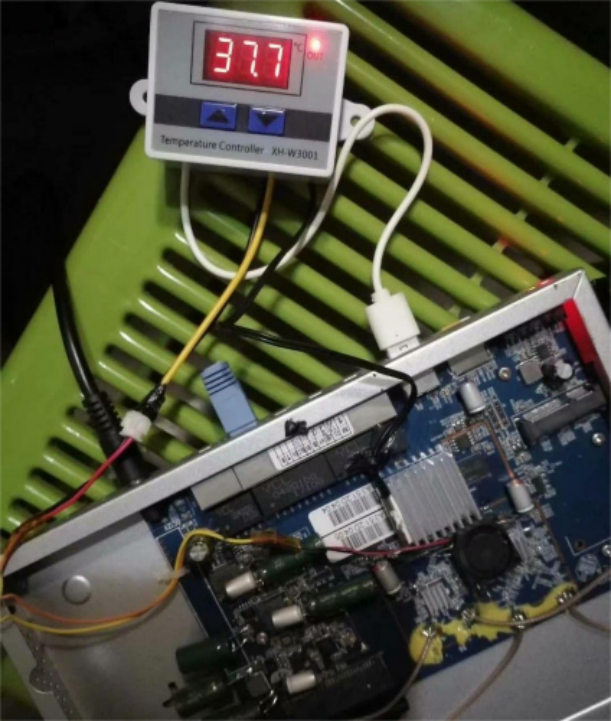
Next, use the USB port to output 5V to the temperature controller and fix an ultra-thin small fan next to the heatsink using metal wire. Due to the limited height inside, this is the only way it can be installed.


You'll need to make minor adjustments based on actual conditions. After testing, I set the temperature controller to activate the relay and power the fan when the temperature exceeds 46°C. When the temperature drops below 38°C, the fan power is cut off. After two to three months of continuous operation, the Wi-Fi disconnection issue was resolved. Since the fan is off most of the time, there's not much dust where the airflow is directed. The only downside is the appearance, but the problem has been perfectly solved.
Done.




