
If you're interested in DIY assembling a dual-protocol M.2 SSD enclosure based on the RTL9210B controller, this article might be worth a read.
The enclosure is made from aluminum alloy and comes in silver. It's resistant to paint wear, though it may not look as sleek as the black version.

The main controller uses the RTL9210B chipset, which supports both SATA and NVMe protocols.
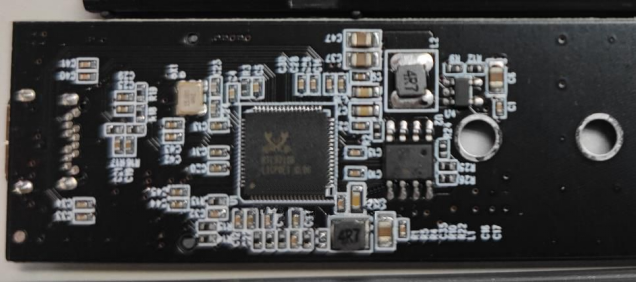
It's compatible with multiple M.2 lengths.
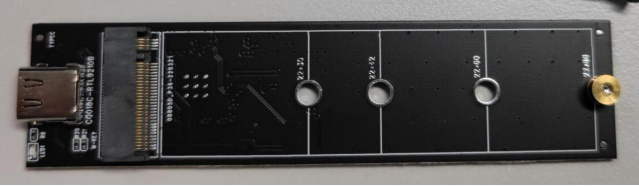
However, the included mounting standoff doesn't quite fit—there's too little clearance, so it won't snap in properly. You might want to replace it with a more suitable one.

If you don't have a replacement, you can mount it to an electric screwdriver and, if you have access to a lathe, use the screwdriver to widen the gap a bit.

Then, you can go ahead and install the SSD.

The PCB has a slight bend.

The screws fit just right.
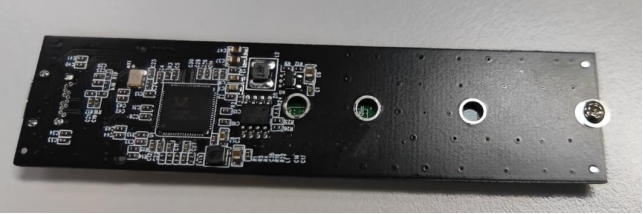
Once that's done, you can insert it into the enclosure.
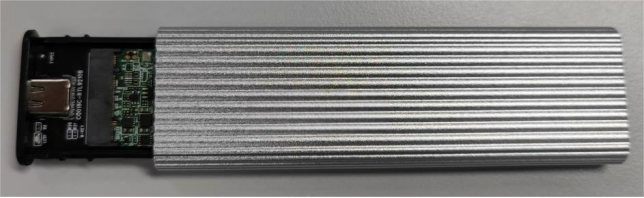
Even after securing it, the fit is still a bit loose—not ideal, but manageable. If you're not satisfied, you can always do a bit of DIY optimization to improve it.

Here are the speed test results:
This is with an ADATA SATA 128GB SSD

And this is with a Samsung PM961 256GB SSD
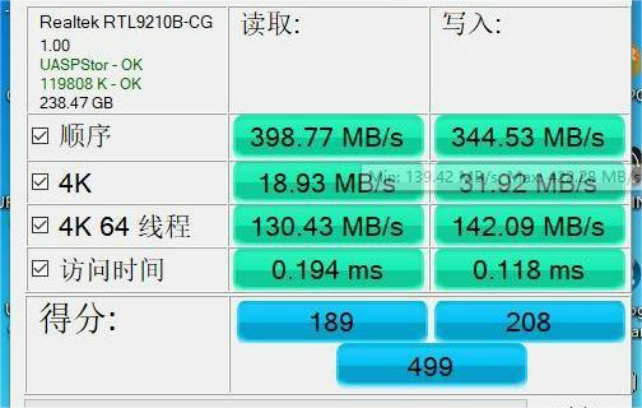
That's all!




