
If you're interested in repurposing an old smartphone into a car GPS navigation device, this article is for you.
For those whose vehicles didn't come with a built-in navigation system—and who have always wanted to give their retired phones a second life—follow along with this step-by-step DIY guide.
To make a smartphone function reliably as a car GPS, you'll need to solve three main issues:
Key Challenges:
1. Prevent the risk of overheating and fire by not using the original lithium battery.
2. Enable the phone to automatically power on when the car starts.
3. Automatically launch the navigation app upon boot.
4. Power off the phone automatically when the car shuts off.
Solutions:
1. Replace the Battery with a Super Capacitor
Remove the original lithium battery and replace it with a super capacitor.
In this guide, we're using a 5.5V 15F supercapacitor, which provides about 15 seconds of power—just enough to safely shut down the phone after power is cut.
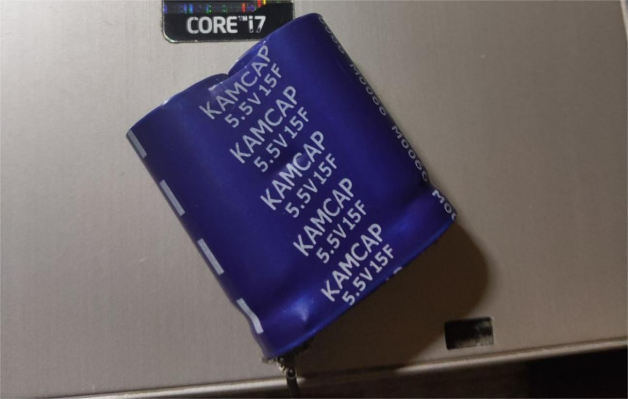
If you're using a Moto X Style, you'll need to remove the original battery but keep the flex cable. Then connect the positive and negative wires accordingly.
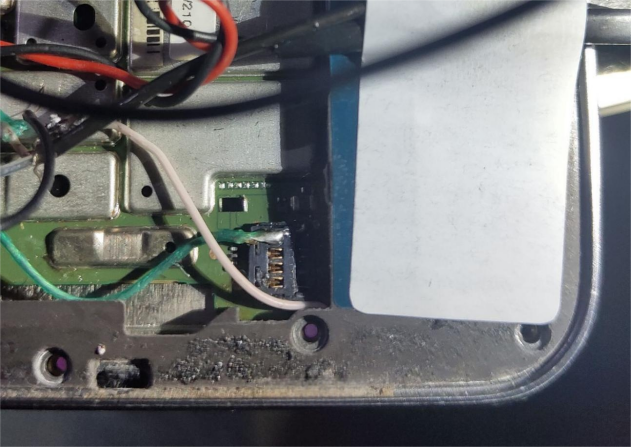
· Green = Positive
· White = Negative
Because of space constraints, the wires may be soldered to the motherboard shield instead of the original contact pads.
2. Modify the Circuit Using This Simple Diagram
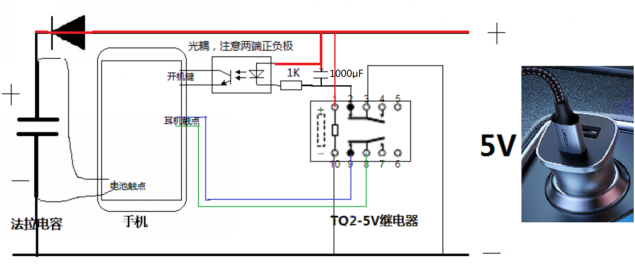
Here's a basic modified circuit you can use for the setup:
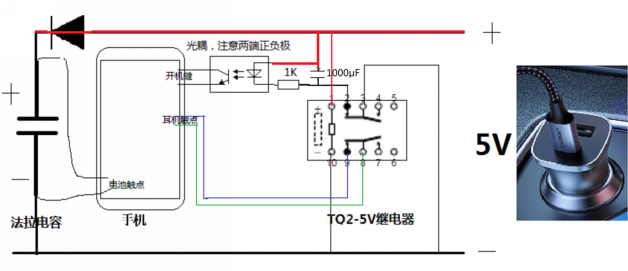
How It Works:
1. Auto Power-On When Car Starts
· When you start the car, the circuit receives power. A capacitor connected to an optocoupler quickly charges, triggering a relay. The relay powers the phone, and the optocoupler allows a 3-second signal that simulates pressing the power button—turning the phone on.
2. Simulating Headphone Plug to Trigger Shutdown
· The innermost contact in a headphone jack detects if a headset is plugged in (short-circuited). When the car powers off, relay pins 9 and 8 close the circuit at the headphone jack, simulating a headset being plugged in.
3. Auto Shutdown When Car Turns Off
· Once the car is off, the phone draws short-term power from the supercapacitor. At the same time, the simulated headphone insert triggers the phone to shut down.
4. Automating Shutdown with Tasker and GY Shut Down
· To automate this, use the Tasker app along with the GY One-Touch Shutdown tool. Root access is required—search online for guidance if needed.


5. Auto-Launch Navigation on Boot
· Tasker can also be used to launch AutoNavi (Gaode) Maps on startup. This guide uses the XUI Launcher, but you can use any launcher that allows setting a default home screen. This step is essential.
· Once powered on, the phone will display a car-style interface. After 15 seconds of idle time, it enters a standby screen with an accurate speedometer. Tap "Navigation" to open AutoNavi.
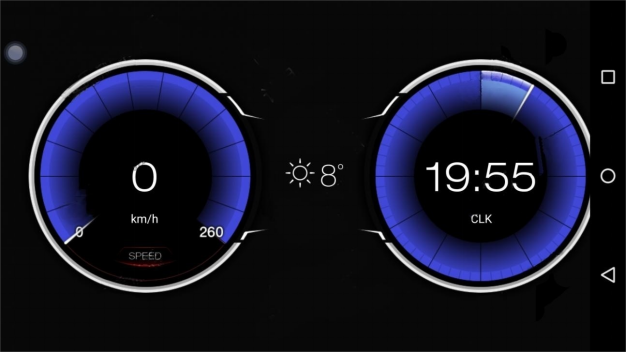
Tip: Use the car version of AutoNavi Maps for the best experience.
Below is the final look after modification. Use glue to secure all components firmly.
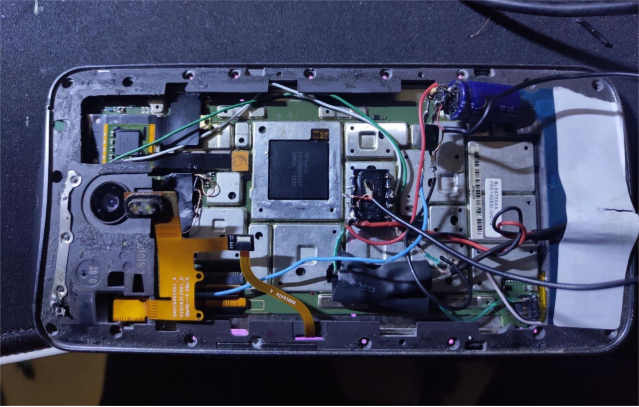
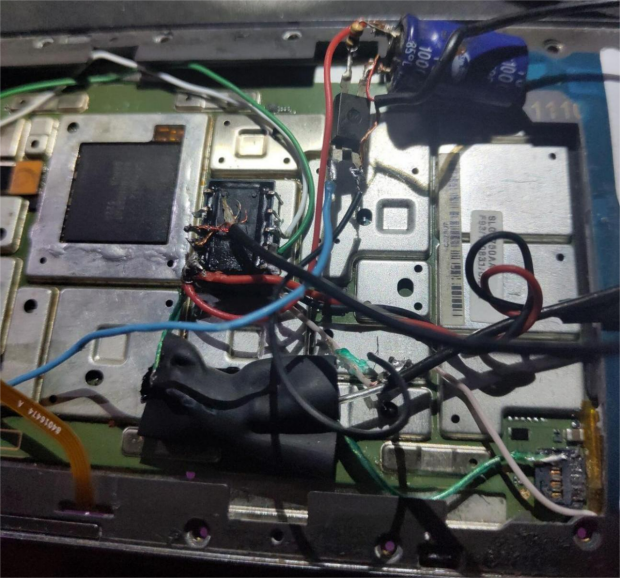


And that's it—your DIY smartphone GPS for your car is complete!




