
If you're curious about DIY upgrades to the built-in speaker of the HP W1907 monitor, this article might be worth a look.
The monitor in question is the HP W1907, which comes with an integrated audio amplifier and speaker, and features a Line-in audio input. However, the sound quality is quite underwhelming—there's essentially no bass response. If you're dealing with a similar situation, a good starting point would be to take it apart and inspect the setup.
From the back, the speaker is located right behind the vented area of the rear casing. By trimming about a dozen of the plastic slats, the speaker can be removed easily.
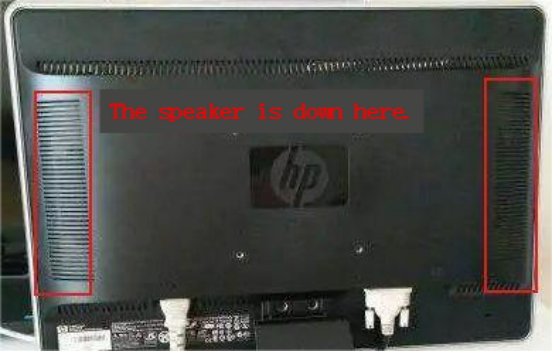

The stock speaker is rated at 8 ohms, 2 watts. In actual testing, it produces virtually no sound below 200Hz.
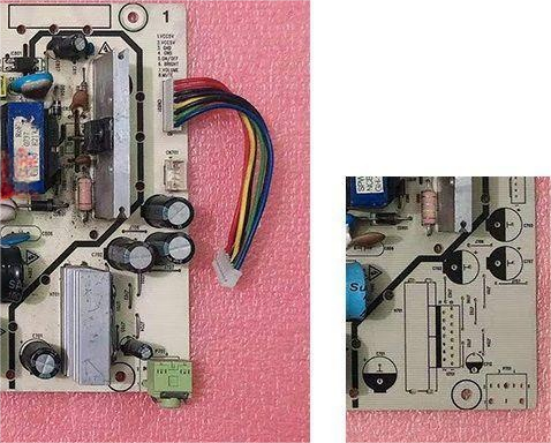
Inside the monitor, the audio amplifier is integrated into the power board. There are two versions of this board: one with the amplifier and one without. The amp chip is a vertical 15-pin through-hole type, though the exact model number is unclear.
For a noticeable improvement, you can swap in a 4cm 8-ohm 5-watt speaker, which delivers solid performance above 50Hz. As for an enclosure, a small PVC plastic box works well. Cut an opening using a CNC engraver, seal with silicone, place a rubber pad behind the speaker for support, and fasten the cover with screws.
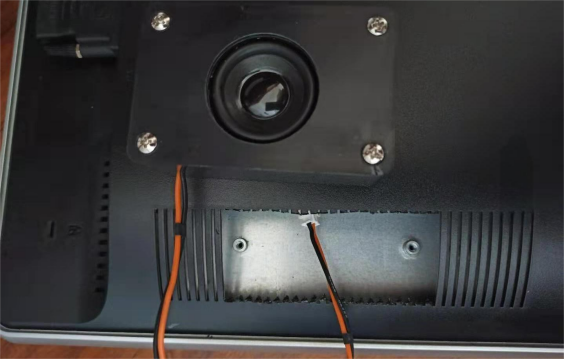
The result? A significant volume boost and much better overall audio quality. The new speaker enclosure even fits neatly into the original cutout on the rear casing.
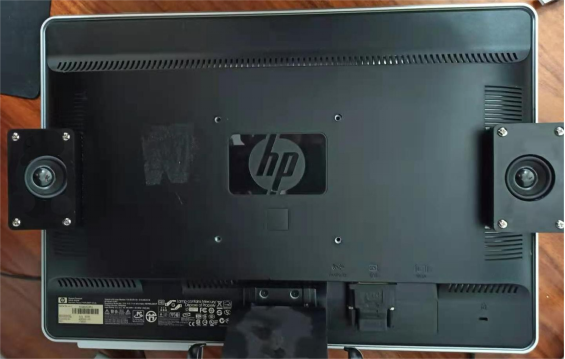
Although it may look like the enclosure sticks out from the frame, it actually doesn't. From the front, the speaker is completely invisible.
The final step is sealing everything up with adhesive—and just like that, you're done.




