
If you're interested in calibrating the time on a timer socket, this article might be useful.
If the resistor in your timer's RC (resistor-capacitor) voltage drop circuit has burned out, you can replace it with three 2W metal film resistors in parallel. Drill some holes in the plastic case for heat dissipation, and generally, this setup can run stably for years. The only downside is that the time tends to run slow. If that happens to you, what can you do?
You can modify it using the RX8025. You'll need five 8025AC chips and five 8025T chips. Just make sure to protect the chip pins so you don't break them.
The timer has a built-in rechargeable battery that's like a coin cell or a small capacitor; measured voltage is around 1.3V. If the SMD capacitor near the crystal doesn't act as a load capacitor, you can lift one leg of the crystal and solder it. Then connect the battery's positive and negative terminals to pins 6/7 and 11 of the 8025AC, and wire the lifted crystal leg to pin 3. Once everything's secured, you're done.
There's also a simple way to check the time. Take a photo of the clock you want to calibrate using your phone. Then check the image properties—the file name is usually based on the time the photo was taken (your phone's network time). Compare that to the time shown on the clock, and you'll see the difference.
After this modification, tests showed that after 56 hours, the clock was only one second fast. That's roughly 145 seconds of error per year. Compared to the original setup, which lost three or four seconds per day, the accuracy has improved significantly! You can also use the temperature-compensated 8025AC so it won't be affected by temperature changes.
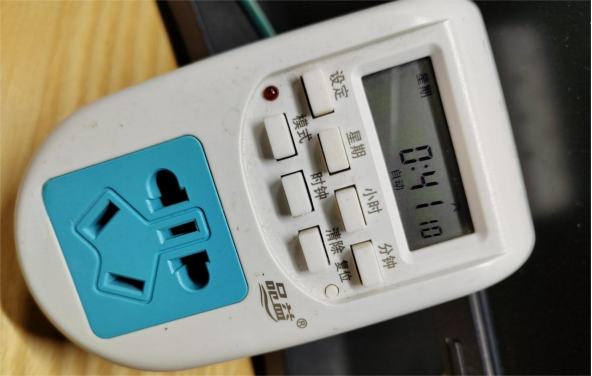
Done.




