
If you're interested in adding a wrist-lift screen lighting feature to an air conditioner remote that doesn't have a backlight circuit, you might want to check out this article. If your remote also doesn't come with a built-in backlight, you can follow the same method described here.
You'll need to open up the remote. The screen frame on the remote shown in the pictures happens to have a small notch. If your remote has the same design, you can place an LED there.
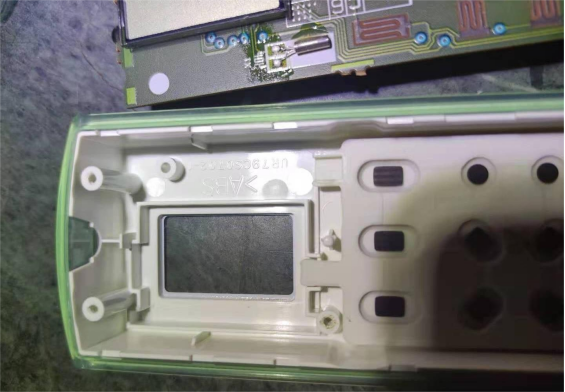
You can use the LED directly without adding a light guide.
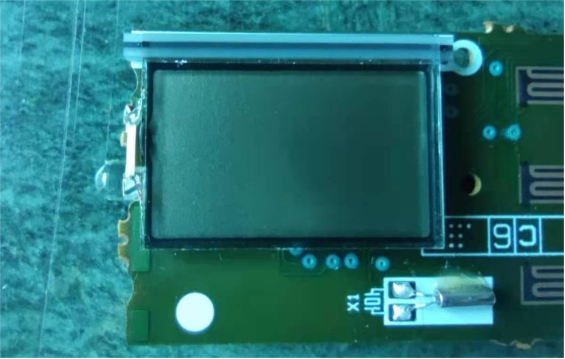
As shown below, we tested it with a 10k current-limiting resistor. The measured current is very small, and the brightness is also quite low.

The circuit is very simple: just wire the LED in series with a current-limiting resistor and a mercury switch, then connect it to the battery.
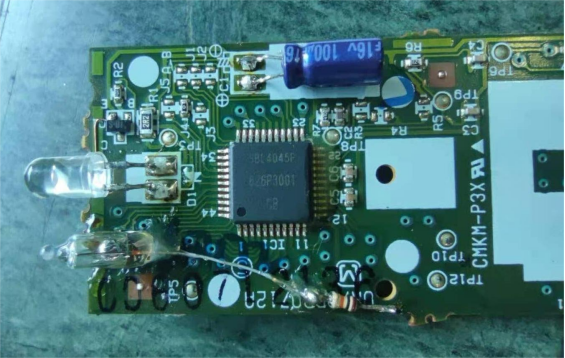
The mercury switch is set at about a 45-degree angle. You can fix it in place with hot glue. The picture below shows the back of the remote. When it's lying flat, the mercury switch is off, so there's no backlight.

When you pick up the remote and point it at the air conditioner, the light turns on. The actual effect looks like the picture below. The brightness is just right—enough to see clearly without hurting your eyes. If you're okay with that, you don't even need to bother with a light guide, and setting the temperature or timer only takes a few seconds, so it won't drain the battery too much.

The only thing to keep in mind is to always place the remote flat with the front facing up—don't just toss it around.
Done.




