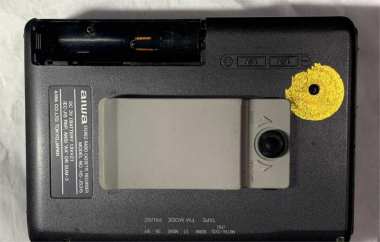
If there If you're interested in DIY modding the Aiwa JS315 cassette recorder, you might want to check out this article.
How can you modify the Aiwa JS315 to change the microphone input into a line input? As shown in the picture below, this is the Aiwa JS315 portable cassette player.
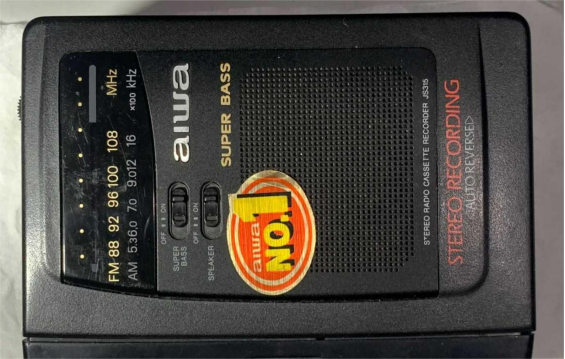
Since this requires opening the device for modification, and there's a screw inside the battery compartment that needs to be removed, you should first take off the cover.
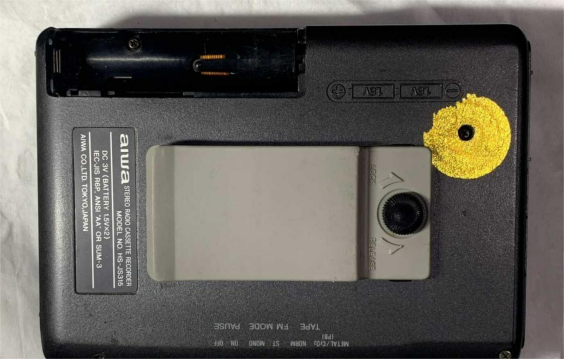
This cassette player sounds pretty decent, but if you have some songs you want to record onto a tape and don't have another recorder—or hiring a professional is too expensive—it's worth converting the mic input into a line input. This way, you can record directly.
Inside the recorder, the recording signal is line-level. If you feed in a microphone signal, it will get amplified and processed for noise reduction before it can be used as a line signal. So converting the mic input to a line input is pretty simple—you just need to bypass that amplification circuit. All you have to do is find the output point after the amplifier, cut the microphone line, and wire it directly.
Next, you'll need to open the cassette player. As shown in the picture below, unscrew the four screws marked with red circles to remove the back cover.
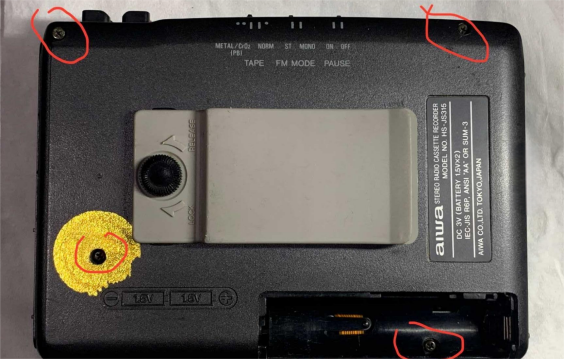
Then you'll see the circuit board, and you need to trace the microphone jack to see where the signal goes.
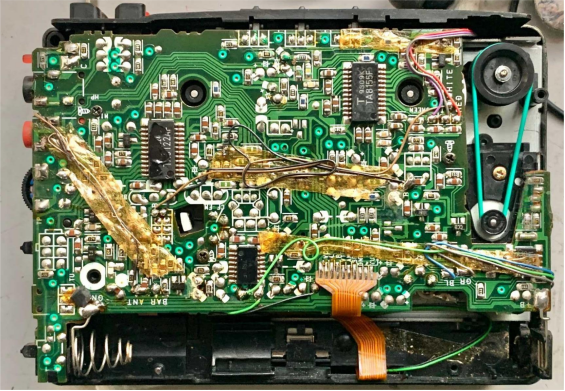
Following the wiring from the mic jack, you'll find this Toshiba TA8155F chip.
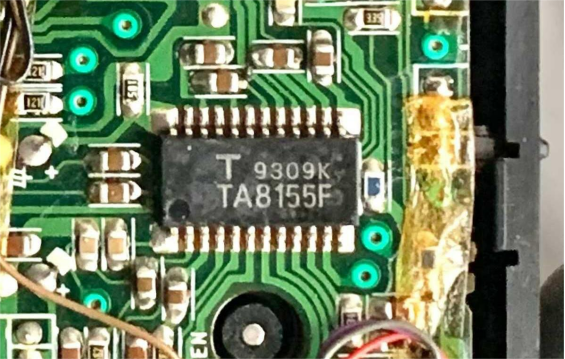
You'll also need to look up the TA8155F datasheet to find where the mic out and pb out pins are. If you can't locate the pb out, just focus on tracing where the mic out goes. The amplified mic signal runs here. From this point, wiring is straightforward. Since the line input signal is strong enough for this device, you don't even need shielding inside—just wire it as shown in the picture below.

Once the wiring is done, you can test the device. You can play a tape or radio from another cassette player, plug the recording cable directly into the line input (the mic jack), and press the record button on the JS315.
That's it! You can cut off the original microphone line, and now you can record. Songs from your phone or computer can also be recorded onto tape.
The end.




