
If you've always wanted to enjoy Bluetooth music but find wired earphones, wired Bluetooth earphones with a cord, single-ear Bluetooth earphones, and dual-ear Bluetooth earphones to be unsatisfactory, and you don't want to spend a fortune on buying a Bluetooth helmet, then you might want to take a look at this article on making your own Bluetooth helmet.
The desired features are as follows: stereo sound in both ears, a single large button for play/pause, skip forward/backward, and volume control with a strong emphasis on high volume. It should also have Bluetooth for answering calls and a USB-C charging port.
Find a Bluetooth board that can be paired with left and right reset switches, a rotary switch, a replaceable Apple battery, and a USB-C charging port to perfectly implement the desired features.
The final product:

Energy BT1 Bluetooth board with stereo sound, three buttons, microphone, and MICRO charging. It seems to have a Broadcom chip, and the sound quality is decent, although not as good as CSR, but it's sufficient.
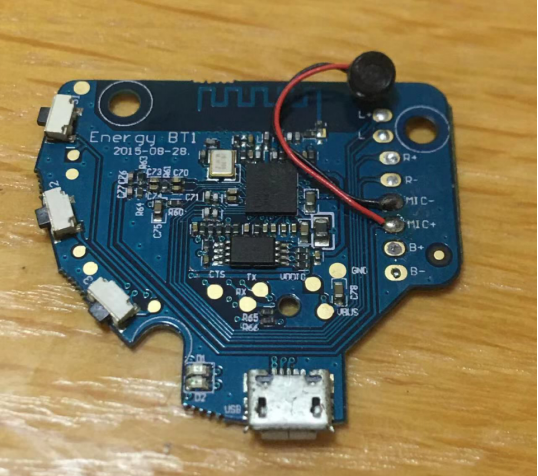
On the left side are three control buttons. The top one is for short pressing to increase the volume, long pressing to skip to the next track, the middle one is for play/pause and pairing, and the bottom one is for decreasing the volume and going back to the previous track. On the right side, there are left and right channels, battery, and charging port.
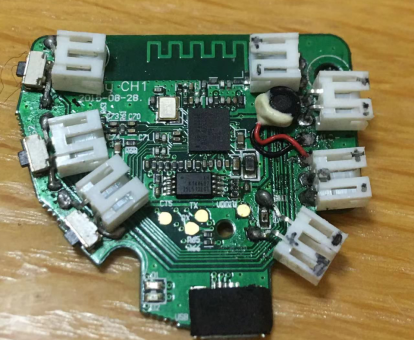
The left and right reset rotary switch, combined with the large button taken from a walkie-talkie, has a flexible and responsive reset mechanism, and it feels very comfortable to return to its original position. Even when wearing gloves, it won't be accidentally triggered. In the detailed diagram, the common terminal is shared in the middle of the right side, and the left and right reset switches are connected to the Bluetooth volume up and down respectively, while the left button is connected to the Bluetooth pause/play function. It looks similar to the band switch in terms of size and appearance, so pay attention to the difference.

The power switch is connected to the positive end of the battery on one side and the Bluetooth battery interface on the other side. If it's not in use, disconnecting it won't consume power. Took one from an old walkie-talkie, disassembled it, cut off the fixed pins on both sides, and then removed the potentiometer section, turning it into a double-switch function.
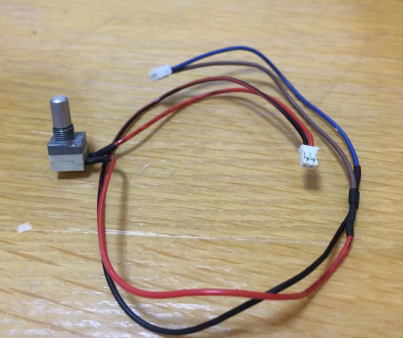
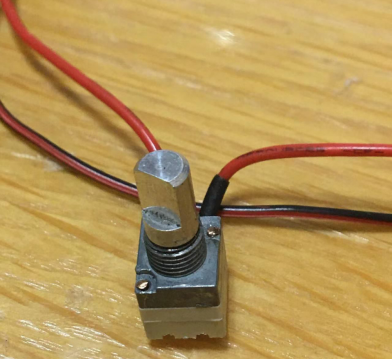
The battery from an iPhone 6s was taken out, and the positive and negative terminals were soldered to a PH2.0 connector, which was then fixed with ceramic tile adhesive.


Attach a 40mm speaker unit or similar to the backside using adhesive.

USB-C charging interface.
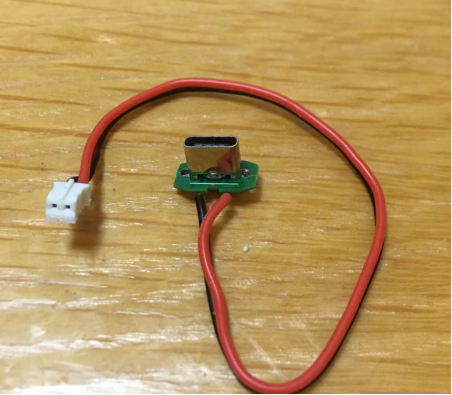
Assemble all the components.
Once the installation is complete, the acrylic adhesive behind the battery is attached to the middle of the back, and the battery switch button slightly protrudes, but it doesn't have a significant impact. The left and right channels fit perfectly into the grooves of the helmet's ears, and wearing the helmet doesn't affect its functionality.

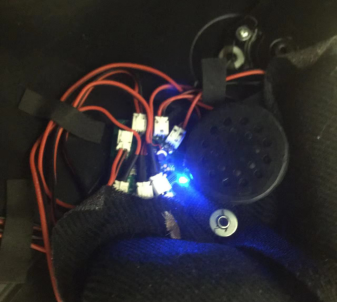


After the installation is finished, no matter how noisy it is on the road, the sound is very clear. The sound quality is subjective, but as long as the audio source is good, you can hear crisp and clear high tones. Answering and ending calls is also convenient, just press the left or right reset button. The most critical aspect of sound quality is adjusting the volume and switching tracks, which is easily done with a slight twist of the finger. Additionally, the Apple battery performs well. Even though it's a discarded battery, it can last for a month with 1 hour of usage per day.





