
If there In the pursuit of optimal computer performance and cooling efficiency, users often encounter challenges related to excessive noise levels, particularly under full load conditions. This guide offers practical solutions to address such issues and enhance overall system functionality.
Identifying the Noise Source
The primary contributor to heightened noise levels is often traced back to the 12V 0.8A case fan. Addressing this component is critical for achieving a quieter computing experience.

Current Limiting with Surface Mount Resistors
To mitigate noise, consider implementing current-limiting techniques using surface mount resistors. Calibration is key, with a recommended resistance of 50 ohms, effectively halving the fan speed to approximately 1200 RPM.
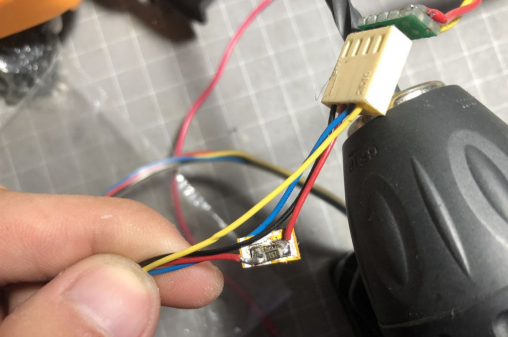
Enhancing Fan Performance
For further noise reduction, apply lubricating oil to the fan bearings.
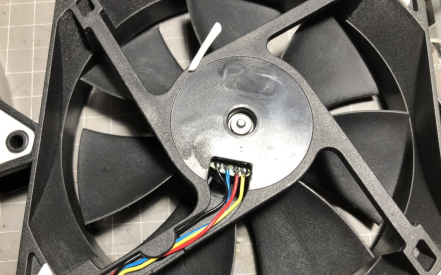
Additionally, for users experiencing a faulty fan but with a functional light component, a creative solution involves transplanting the operational section, providing both functionality and visual appeal.

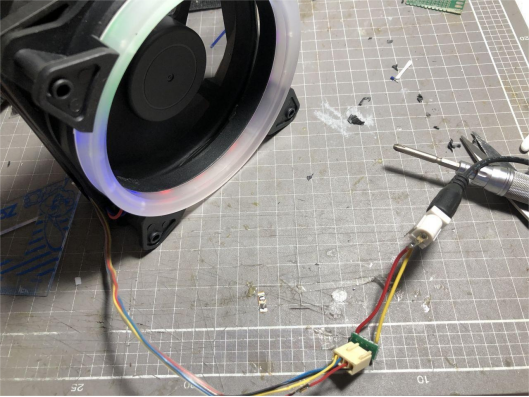
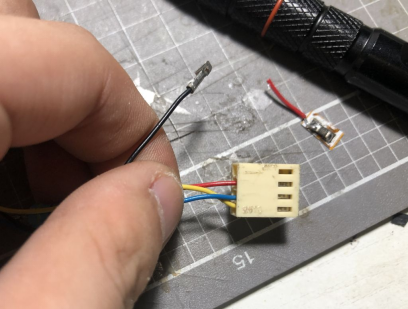

Aesthetic and Functional Upgrades
For a visually cohesive appearance, seal the modified components with glue. The resulting effect is not only functional but also visually pleasing.

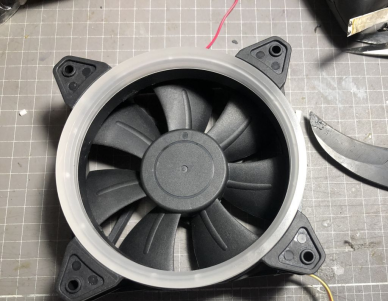

Upgrading Resistor Technology
Replace the heat-generating surface mount resistor used for fan current limiting with a more efficient 3W 47-ohm color ring resistor. This upgrade ensures normal fan operation while maintaining a lower temperature (insulated with a heat shrink tube).
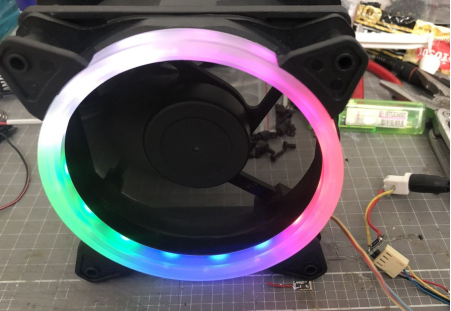
Alternate Fan Considerations
When dealing with thicker fans that may interfere with CPU coolers, explore alternatives such as the Delta ball bearing fan with a 12V 0.21A rating. Ensure a seamless transition by adjusting the plug accordingly.


Liquid Cooling Integration
For users with an alternative system featuring liquid cooling, consider incorporating it with the Delta 12V 0.21A fan for improved efficiency.
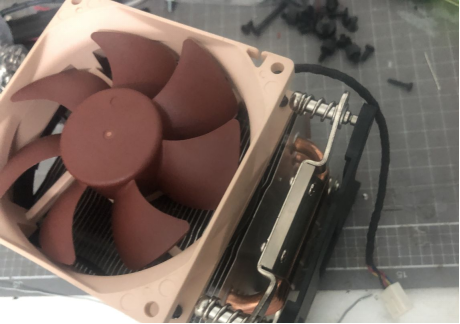

Power Supply Fan Upgrade
Upgrade the fan in the Long March Dragon mining power supply to an oil bearing variant with matching voltage, current, and size specifications.

Enhance the aesthetics with cable modifications and a sleek all-black design while reducing noise through speed control (insulated with a heat shrink tube).

Customizable Slot Covers
Swap out standard PC-I/PC-IE slot covers for easily removable mesh plates to add a customizable touch to your system.

Testing and Achieving Optimal Noise Levels
Following these modifications, noise levels can be significantly reduced, achieving a more serene 41 decibels. While automatic graphics card fan control can further enhance quiet operation, be mindful of potential overheating and performance loss.
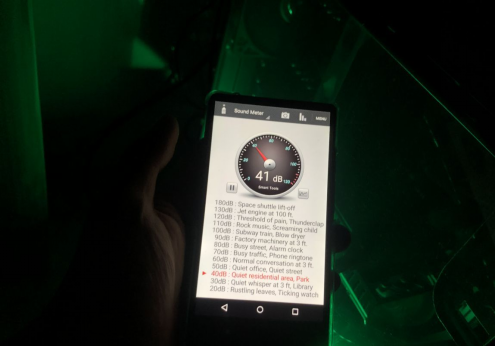
Efficient CPU Cooling
For effective CPU cooling, a combination of three fans and the U12S cooler ensures temperature control, with the CPU not surpassing 55°C, even in ambient temperatures around 34°C.
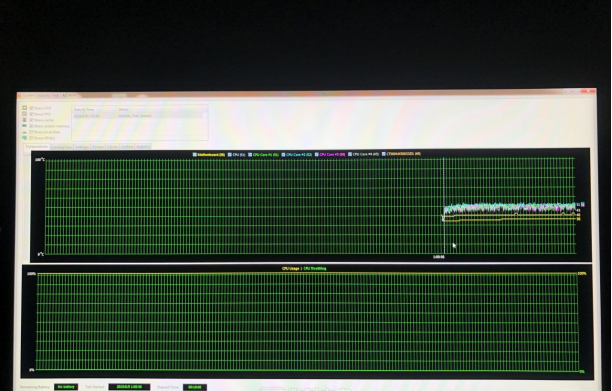
In conclusion, these comprehensive solutions provide users with a roadmap to enhance system performance, reduce noise, and elevate the overall computing experience. Implementation of these strategies can lead to a quieter and more efficient computer setup.




