
The TP4056 is a highly efficient lithium battery charging chip. In the past, its interface was predominantly MicroUSB. However, most modern smartphones and electronic devices now use Type-C interfaces, and compatible cables are typically Type-C as well. Finding a matching MicroUSB cable can be quite troublesome.
To make things easier, you can replace the MicroUSB port on the TP4056 charging board with a Type-C port. Here's how you can do it with a Type-C female connector.
Below are the charging board and Type-C female connector that need to be modified. The board includes lithium battery protection, but you can also modify a board without protection using a similar method.

Due to the significant differences in pin order and spacing, the PCB needs some modifications. Refer to the image below for specific changes.

The female connector is a horizontal through-hole type, and it also requires some modifications. Flatten and remove one of the fixing pins (refer to the image below).

To achieve a reversible connection, connect the GND and VCC pins on both sides, leaving the middle data pins unwelded.
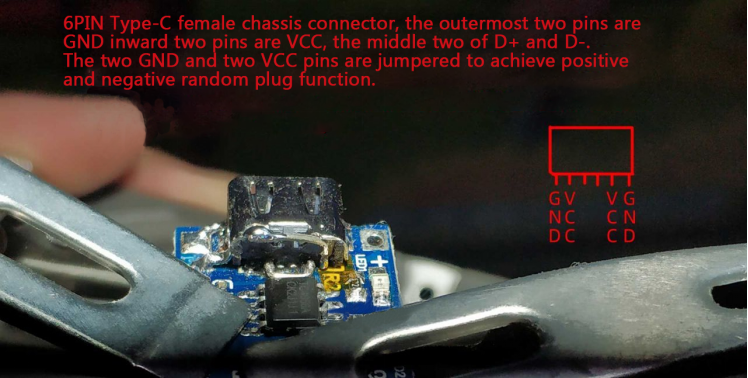
After making the modifications, test the connection with a cable. If it works correctly, the modification is successful.





