
If you have an old Motorola GP88S walkie-talkie and its battery is no longer functional due to age, you might want to consider replacing it with a new lithium battery. Here's how you can go about it:
To start, you'll need to prepare a battery and a protection board, and assemble them as shown in the image below.

The original battery uses nickel-metal hydride (NiMH) cells and has a protrusion inside the battery casing.

The battery you need is 3000mAh. It's important to pair the battery correctly beforehand to ensure reliable usage. Next, solder the protection board onto the battery. This process is relatively simple.
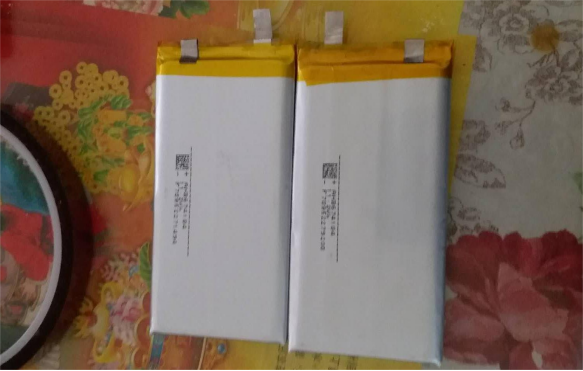
Prepare a 3.5mm socket, which fits perfectly with the contact holes of the original battery.


Solder the battery, wires, contacts, and charging socket together. This setup allows you to charge the battery using a power bank with a trickle charger when you're out, and a modified charging dock when you're at home. Secure the battery and charging dock with silicone. Silicone is shock-resistant and has good adhesive properties.

After soldering and testing to ensure everything works correctly, seal the casing.


Finally, install the new battery into the device.





