
If you're interested, feel free to take inspiration from this article!
The main setup features a Lenovo M900 Tiny, equipped with an Intel i5 6600T CPU, two 8GB DDR4 RAM sticks, a Samsung SM960 256GB M.2 SSD, and an additional 2.5" mechanical drive, along with an AX200 wireless card. This machine runs very stably. During the upgrade, a dual heat pipe cooler replaced the original single heat pipe, and with liquid metal applied under the CPU lid, the maximum CPU core temperature dropped from over 90°C to around 68°C. Adding thermal paste between the motherboard and case also allowed for some dust cleaning.
Cutting Thermal Paste

Cut openings in the insulating plastic at the bottom of the case, ensuring the largest section is for the CPU. The smaller piece will go over the Northbridge, and the two long strips are for the power supply area.
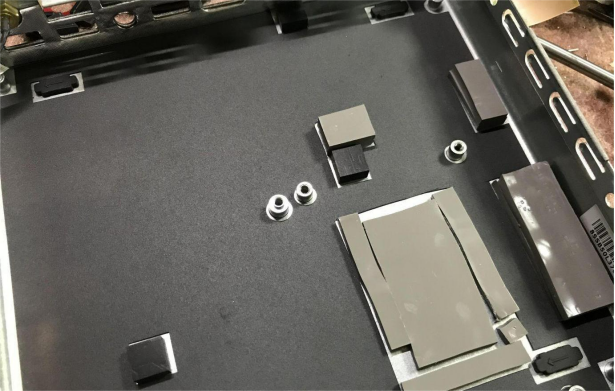
Thermal Pads for the 2.5" Drive Bracket

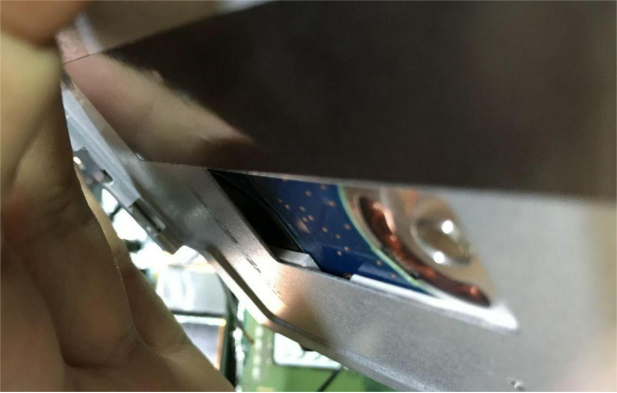
For the Samsung SM960 SSD, due to varying chip heights and the proximity of the 2.5" drive, thin copper sheets are used for thermal conduction. This makes it easier to bend and conform to the chips, directing heat to the left side of the case. After the upgrade, the working temperature stays around 55°C even under prolonged use.

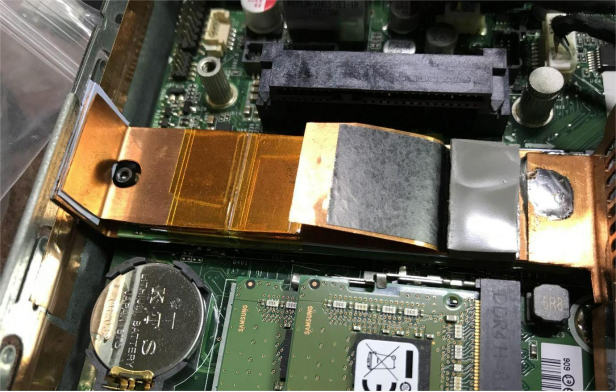
Overall Motherboard Appearance: the gold heatsink covers the Northbridge, while liquid metal sits atop the CPU.


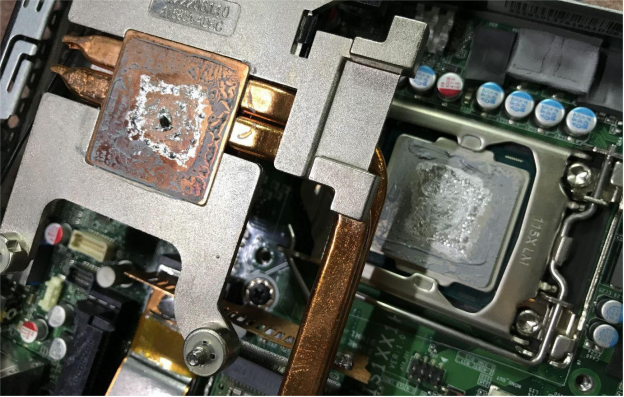
There's also a USB 2.0 port on the motherboard. The mouse and keyboard receiver was disassembled and the wiring placed inside, wrapped in heat shrink tubing.
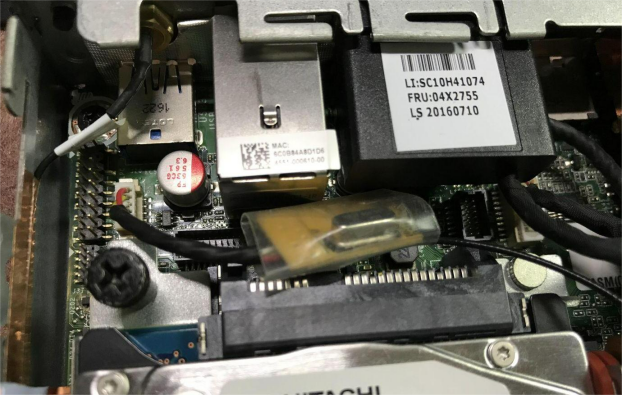
The antenna for the keyboard and mouse receiver was affixed to the front panel using 3M double-sided tape.

After testing under pressure, with a room temperature of 27°C, the temperature decreased by about 5°C compared to before. Additionally, the temperature at the bottom of the case, where thermal paste was added, can be felt after just a few minutes—proving the upgrade's effectiveness. Completion achieved!




