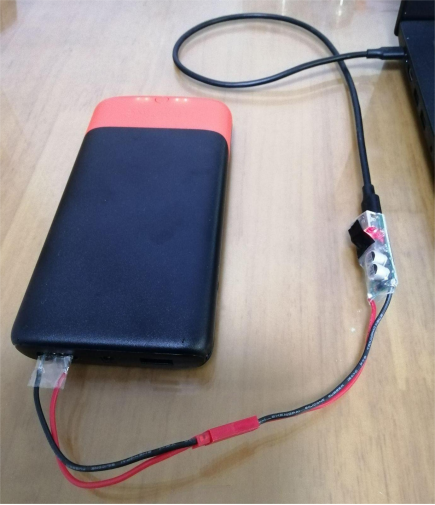ThinkPad laptops use USB-PD for power supply. If you frequently need to use your laptop in public for extended periods, finding an outlet can be a hassle. To solve this problem, you can create your own laptop power bank.
Materials needed:
· Lithium battery charger: 25.2V 3A, 60 watts
· 6-cell lithium battery protection board
· Six 10,000mAh lithium battery cells (size: 9373129)
· Ugreen Type-C male-to-male data cable
· Universal fast-charging power module (model: 3516)
· Multifunctional plastic toolbox (model: P2214)
Once assembled, it will look like this: place three battery cells on each side to keep the center of gravity balanced, which improves the handling feel. The six batteries are connected in series, providing an output of around 25V.
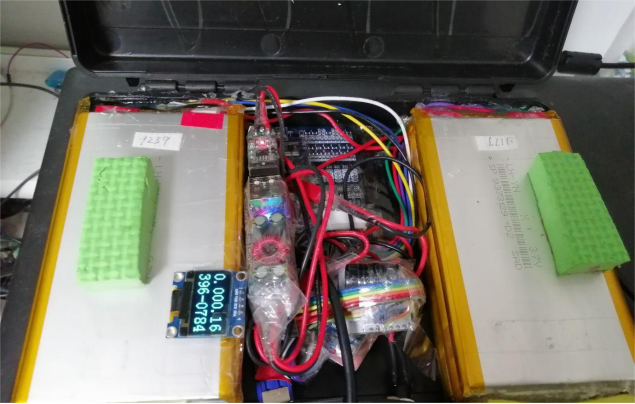
The circuit is very simple. The battery output first passes through the protection board, then connects to the universal fast-charging module, and that’s it.
You could also add a microcontroller for monitoring current and voltage, but this isn't necessary.
While it may look a bit messy inside, once you close the lid, there won't be any issues taking it out.


With a 60-watt charger, you can charge while using the laptop, and the charging power is sufficient to prevent the battery from discharging. Although this power bank outputs USB-PD, it can work with a QC3.0 or PD trickle charger to power various laptop models. I have an old ThinkPad at home that I power with a 3-yuan QC3.0 trickle charger to get 20V.
If you find this 6-cell, 60,000mAh laptop PD power bank weighing 1.5 kg a bit heavy and not always convenient to carry, you might consider using a Mobike power bank, which can also serve as a laptop power source.
Materials list:
· Mobike power bank
· Straight pin socket: KF2EDGV-5.08
· DC-DC buck converter with multi-protocol PD module
· Dual-headed USB-PD cable
Remove two pins from the straight pin socket, and connect them to the 24V output of the Mobike power bank. Solder the necessary wires and plug in the connections, and your DIY project is complete.