
How to modify the NiMH charger for the GP328 and GP88s walkie-talkies to charge lithium batteries without damage? If you're interested, keep reading!
First, prepare a lithium battery charger for the BAOFENG walkie-talkie.

Next, open the cover and remove the circuit board for later use.
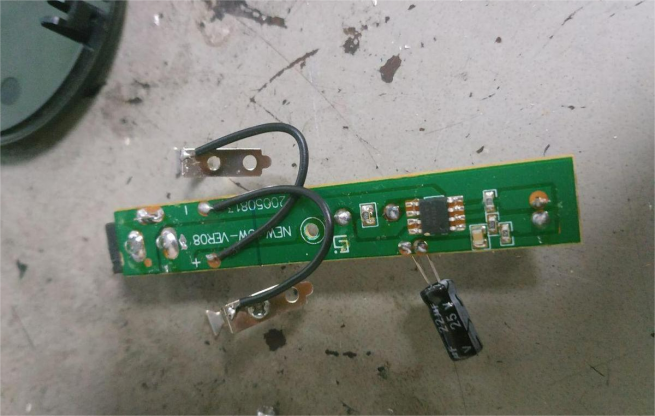
Key Components: The original motorola charger

Do the same and open the cover!


Now, let's handle the lithium battery charging board by removing the socket so it fits better.
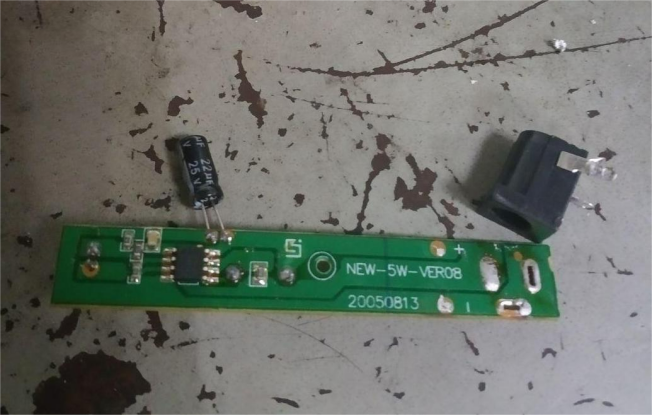
On the back of the original charger, locate the positive and negative input terminals, and extend wires from them!
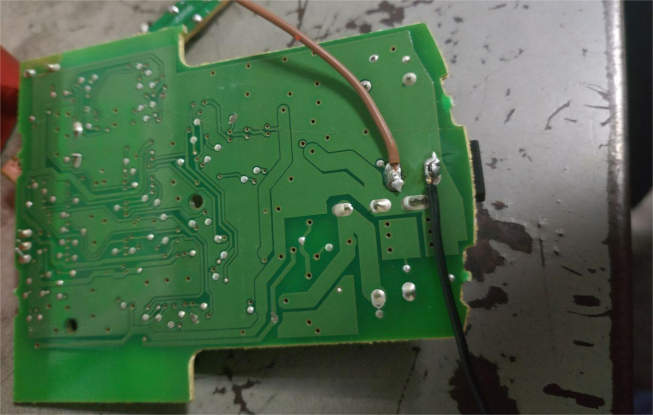
Then connect the extended wires to the lithium battery charging board. Make sure to correctly identify the positive and negative terminals to avoid damaging the board!

Use electrical tape to cover any exposed contacts on the original main board to prevent them from touching the charging pins. You should also cover the LED indicator to ensure it doesn't interfere with the lithium battery board's lights.
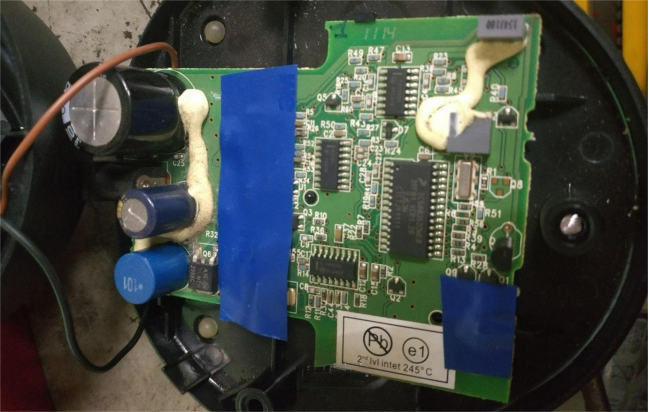
Finally, you need to replace the transformer head as well! The original Motorola charger uses 18V, but switch it to BAOFENG's 10V. Although it can work without this change, the higher voltage could damage the lithium battery charging board over time!

After plugging it in for testing, everything should work fine—the light is green during regular use and turns red when charging.

With this modification, you can charge lithium batteries! Reverting it back is also easy—just remove the lithium battery charging board and peel off the electrical tape!





