
If you're interested in upgrading your car dash cam, take a look at this article.
This upgrade involves modifying the dash cam's power supply and adding an external charger. Let's dive into the details.
Dash cams with built-in lithium batteries typically struggle after one summer and winter— the battery just can't handle it anymore. In cold weather, they often fail to start and frequently lose time, rendering them almost useless. So, what can you do? You could try using an ETC (Electronic Toll Collection) power supply solution for your dash cam. Here's a look at the finished product with an external battery.

The principle is simple: two lithium capacitors are connected in parallel to handle the large current surge during power on/off. A single-use lithium battery supplies small current when the device is off. A solar panel, through an LDO regulator, provides power when there's sunlight, extending the lifespan of the single-use battery. Additionally, the dash cam needs to be modified. Besides drilling holes for the battery wires, the most crucial change is replacing the original charging chip with a 3.6V lithium iron phosphate (LiFePO4) charging chip to avoid overcharging the lithium capacitors. If you can't find a compatible LiFePO4 charging chip or if the MCU controls the charging, this upgrade won't work for your dash cam.
Start by designing a new board for the external battery module, as shown in the circuit diagram below:
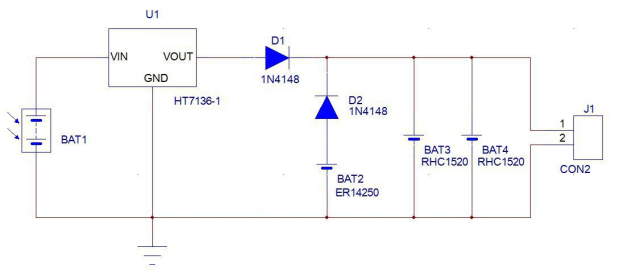
After completing the modification, if the dash cam still fails to start regularly, there may be two reasons:
1. This combination of batteries has a lower voltage range than normal lithium batteries, only reaching 3.6V when fully charged. When the car has been parked for a while, the voltage is typically around 3.4V, and since the lithium capacitors have a small capacity, the voltage quickly drops below 3V when powering on, causing the dash cam to fail to start.
2. When the car key is inserted, the ignition is usually turned on immediately. During ignition, the dash cam's power supply is interrupted. This means that during the dash cam's startup process, there's no power supply at the right moment.
The first problem is difficult to fix, but the second one can be solved by adding a delay power-on circuit, which powers on the dash cam about 10 seconds after the ignition, bypassing the power gap during startup and allowing the cam to boot properly with the car's power. Once the startup issue is resolved, the system should work normally.
Here's the circuit diagram for the delay power supply, connected in series with the power line, with a delay of around 10 seconds:
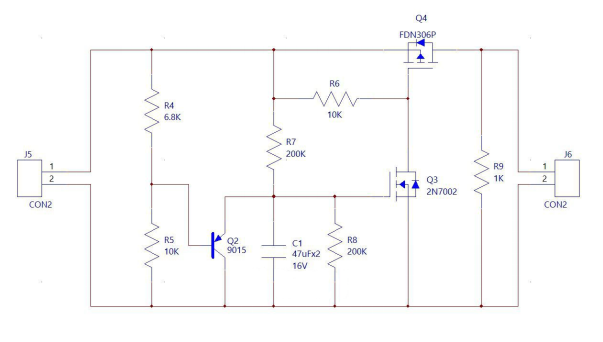
The principle is simple. Q2 is used to reset the timer, preventing the accumulated time from multiple starts. This ensures the power-on time avoids overlapping with the ignition.
Once the delay circuit is installed, the problem is usually resolved. In fact, it's the delay circuit that solves the startup issue; the battery is just used to maintain power when the device is off. If you want to make further upgrades, you could consider replacing the lithium capacitors with super capacitors, and charge both the charging chip and solar panel at 4.2V, which may solve the startup problem. However, super capacitors' size and leakage might pose additional challenges. Also, if you park in dark areas (like underground garages) for extended periods, the delay circuit will be essential.




