
This is a programmable keyboard from IBM, which features a pointing stick, but the included cable only has a PS2 male connector. This means it can't be plugged into both the keyboard and mouse ports on the motherboard at the same time; it can only be used for the keyboard. To allow both the keyboard and pointing stick to work simultaneously, what should you do? If you're interested, keep reading.
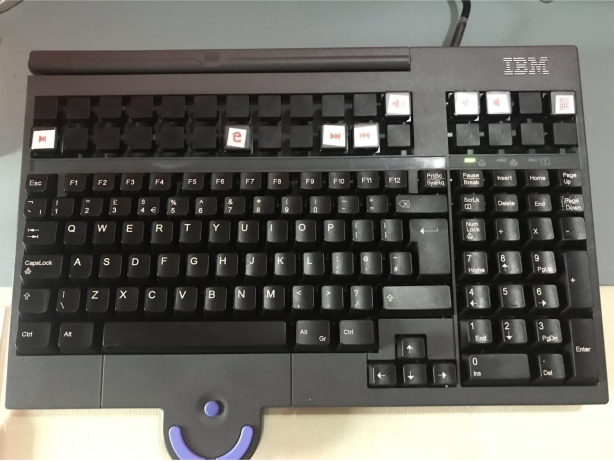

The keyboard has programmable keys, and the pointing stick (blue buttons and a pointing stick, not a red one) is also included.

The PS2 cable has a connector for the keyboard, while the other end is a standard 6-pin PS2 male connector.
You can also open it up to take a look at how the pointing stick is wired.
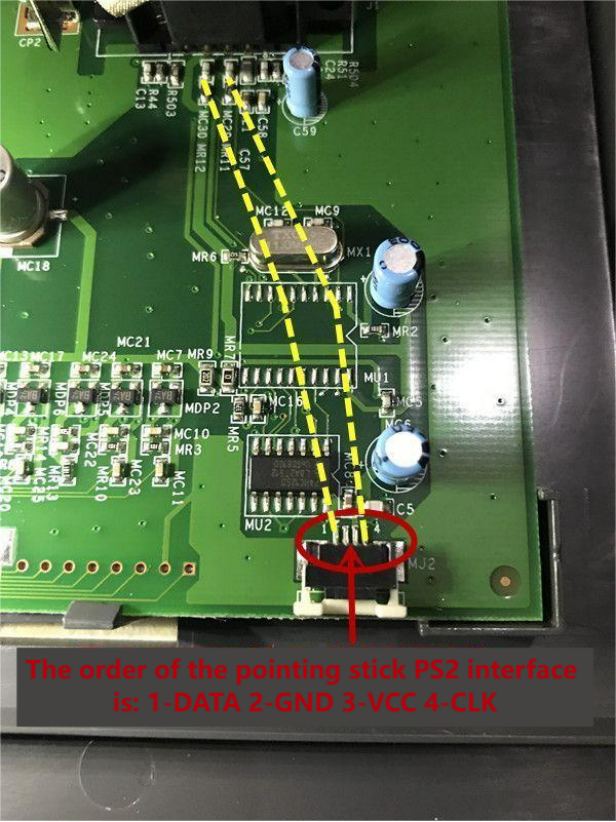

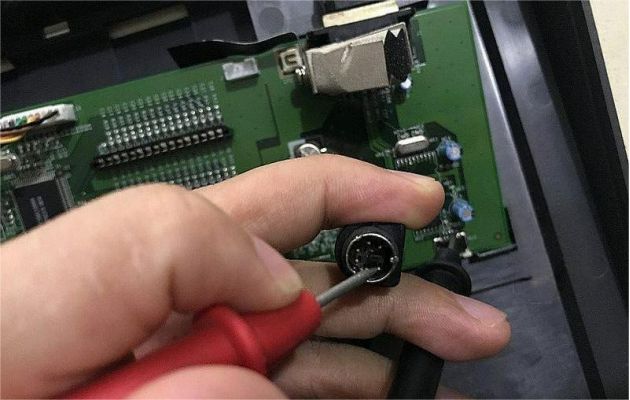
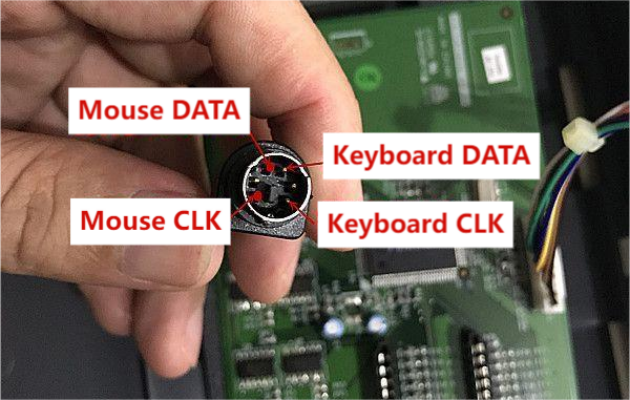
Now that we know the wiring for the pointing stick, if you don't want to damage the original cable or run additional wires inside the keyboard, you can use an extension cable and modify the USB-to-PS2 adapter.

First, you'll need to remove the plastic shell from the female socket, then pull out the two data lines from one of the female connectors (there are only four wires inside, typically red for VCC, black for GND, and the remaining two are data lines). Solder these two data lines to the corresponding empty pins on another female socket.
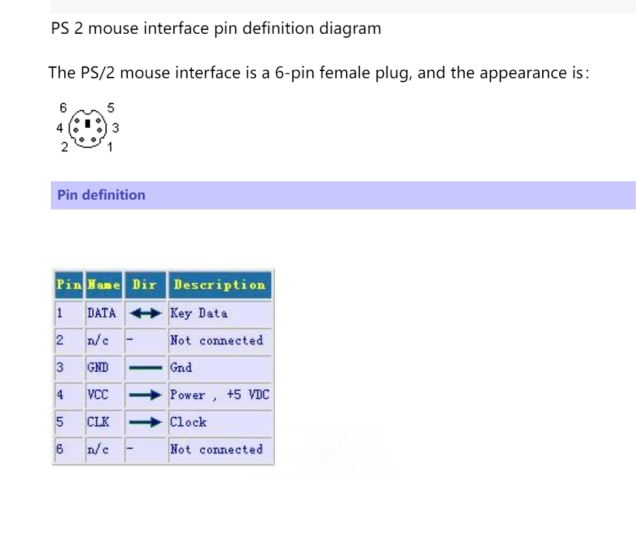
This is the standard PS2 mouse/keyboard female socket pinout, where pins 2 and 6 are unused. These are the pins used by the IBM keyboard's pointing stick.
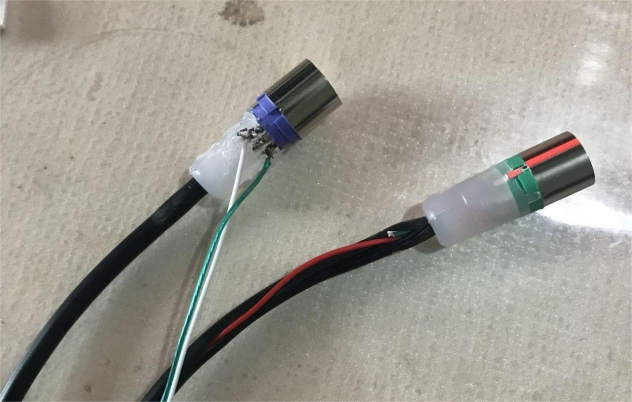
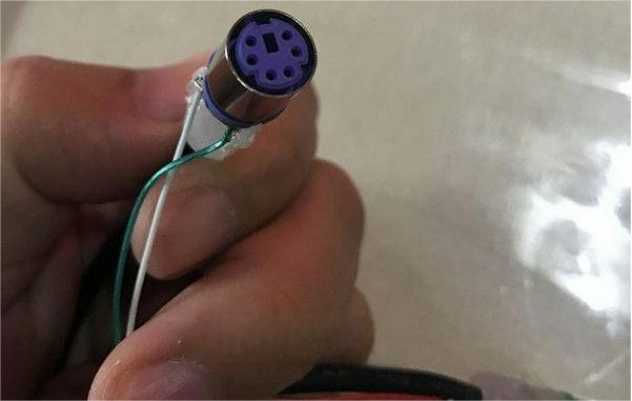
After soldering, you can plug in the keyboard cable and connect the adapter to the USB port. After testing, it works successfully, allowing you to use both the keyboard and the pointing stick simultaneously.
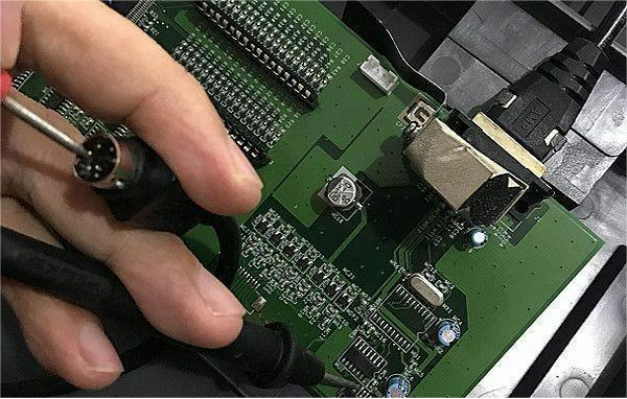
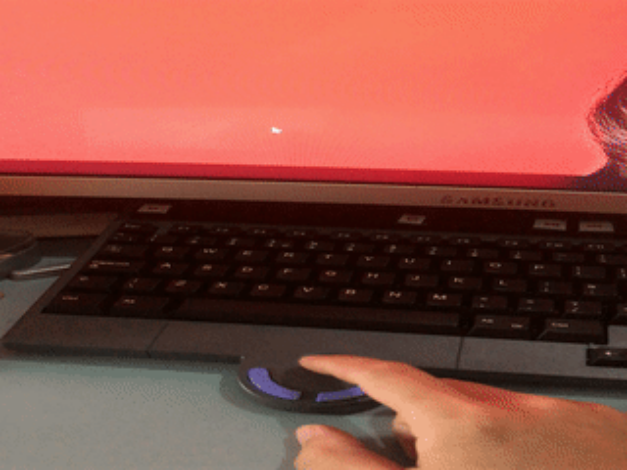
Here's a double male-to-female cable I made by soldering PS2 male and female connectors together. I didn't use a USB-to-PS2 adapter, but this setup works fine as well.
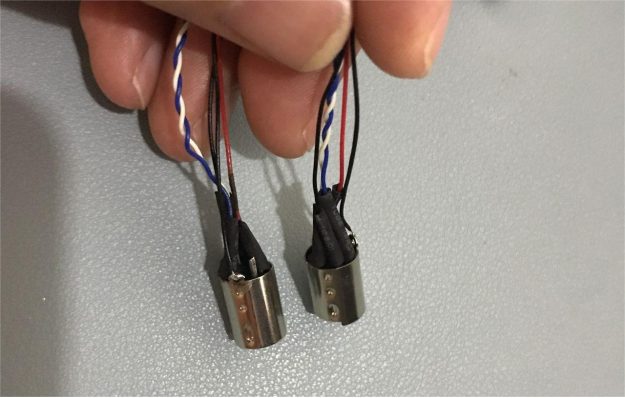
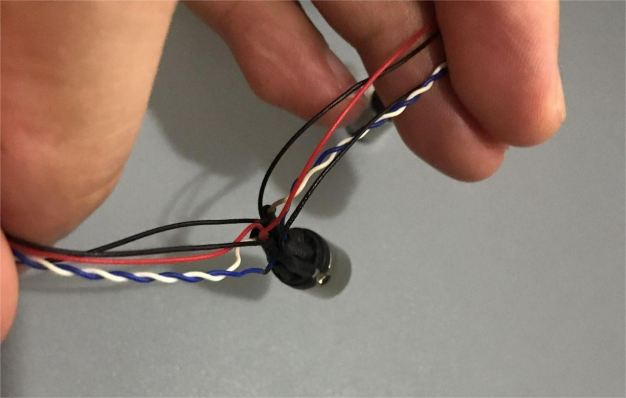

All done.




