
If you're interested in the programmable USB to UART/I2C/SMBus/SPI/CAN/1-Wire adapter USB2S, this article is a must-read. It covers the most common issues that may arise during use and key points you should keep in mind.
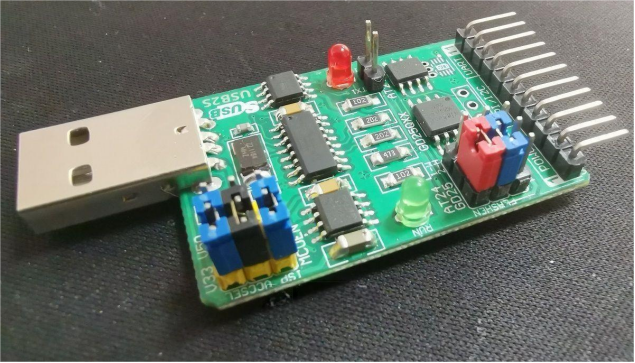
(1) Length of External Wiring
When connecting external devices or chips with wires, ensure that the wire length is kept within 20 cm. Digital interfaces such as I2C, SPI, and UART have limited drive strength, and overly long wires can cause slow signal transitions and communication issues. If the wiring cannot be shortened, lowering the communication speed can help mitigate or resolve these problems.
(2) Pull-up Resistors on ICs
The I2C bus lines (SDA and SCL) already include 2kΩ pull-up resistors on the board. When connecting external I2C devices or chips, additional pull-up resistors are not required. Using pull-up resistors lower than 1kΩ in parallel can result in communication failure or even permanent damage to the USB2S module.
(3) UART Communication Speed
Adjusting the system clock divider will affect the maximum achievable UART baud rate. The UART speed is inversely proportional to the divider value. The maximum supported UART baud rate is calculated as: 921600 bps ÷ divider value. For example, with a divider of 8, the max speed is 921600 / 8 = 115200 bps.
Make sure to lower the UART speed before changing the system divider to avoid communication failures.
(4) Voltage Range
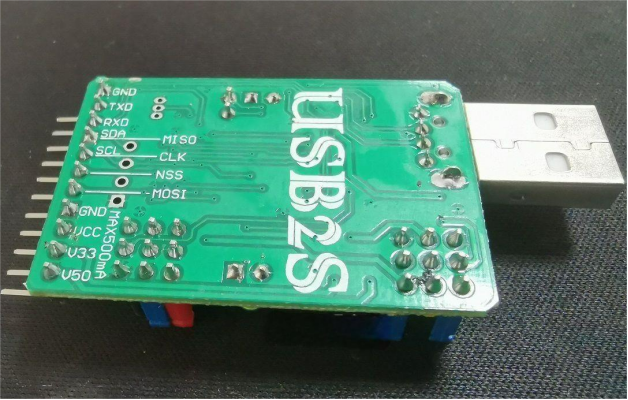
The USB2S supports a wide operating voltage range of 3.0V to 5.5V (VCC). Each communication pin can withstand a voltage range of -0.3V to (VCC + 0.3V). Exceeding this range can result in permanent damage to the module, so be cautious when connecting external test devices or chips.
(5) Power Consumption and Inrush Current
The USB2S typically consumes about 50mA. When powered via a USB port, ensure the total power consumption of connected devices does not exceed 500mA. Sudden inrush current during plug/unplug operations may cause a brief voltage drop and trigger the USB2S to reset or temporarily disconnect from the PC.
This is normal behavior. The S2STool utility is capable of detecting this and will automatically reconnect. For other third-party debugging tools, you may need to manually reconnect after plugging in the device.




