
If you're interested in DIY active speakers, this guide is worth a read.
A pair of Lenovo 2.0 active speakers were found to have no sound when plugged in. The left channel output was short-circuited internally, which also burnt a resistor. After replacing the faulty resistor, the issue was resolved. The sound became clear again, though the bass depth remained insufficient. So, how can you upgrade it?
Since these are active speakers and many modern smartphones have removed the 3.5mm jack, the speakers can only connect to computers. If you're facing the same limitation, you can convert them into Bluetooth speakers using a Bluetooth 2.0 receiver.
The speaker's mainboard was measured to be powered by 16.3V, but no 5V point was found on the board. If you don't have a 16V-to-5V DC-DC converter but have spare 5V 1A phone chargers at home, you can power the Bluetooth module with one of those.
You'll need to tap into the speaker's 220V input, use the phone charger to output 5V to the Bluetooth board, then connect the Bluetooth board to the 2.0 speaker input. There might be a faint current noise, but if you usually listen at high volumes, it shouldn't be noticeable.
Here's the modified result:

The speaker model is Lenovo LXH-Q2010M, an entry-level HiFi system.
Front view of the speaker:

The problematic section is clearly marked below:
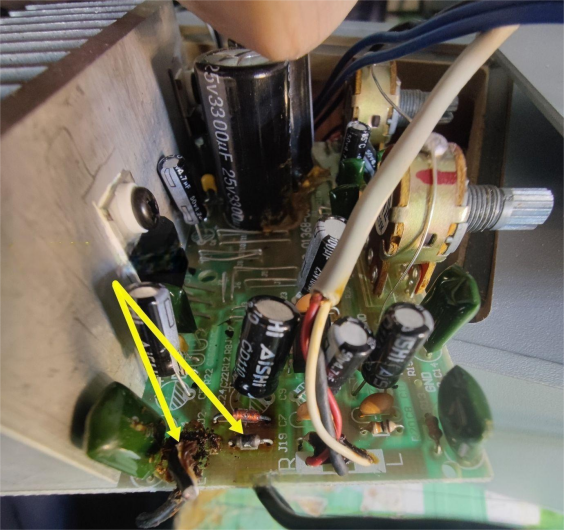
When modifying, you need to thoroughly clean the marked area:
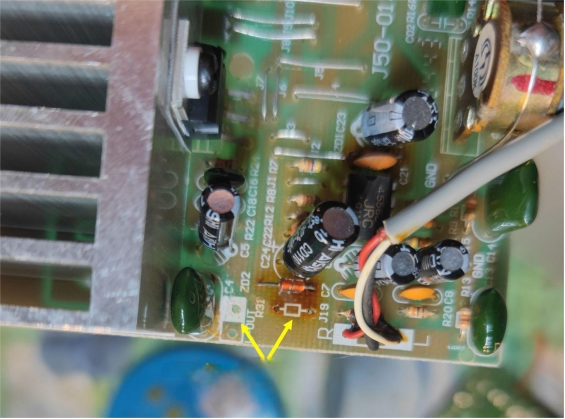
Since resistor specifications aren't available, you can install any compatible resistor, or simply replicate the one shown in the image:
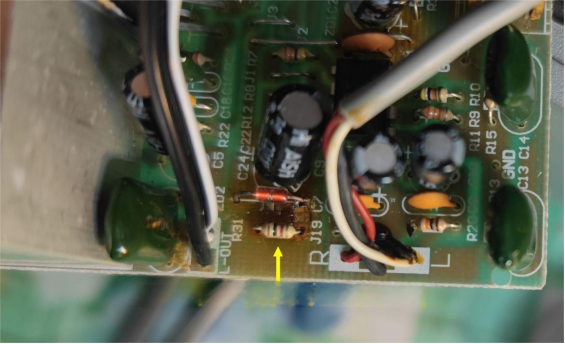
The power supply used is a 5V1A charger, side view:

Inside the charger:

Internal components:
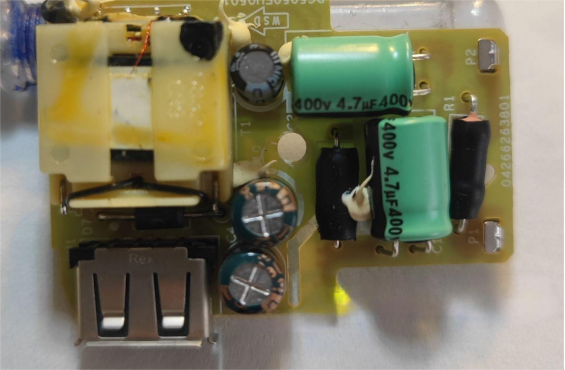
Back view:
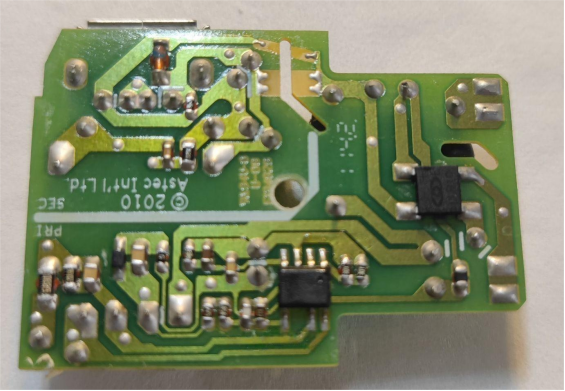
On the left is the power supply board, and on the right is the required Bluetooth module:
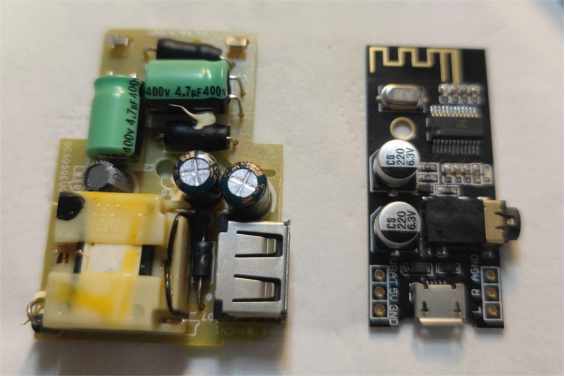
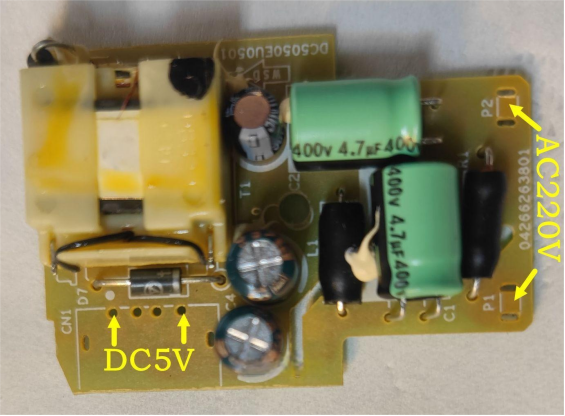
Connect the power supply board to the Bluetooth module using the DC5V output points marked above.
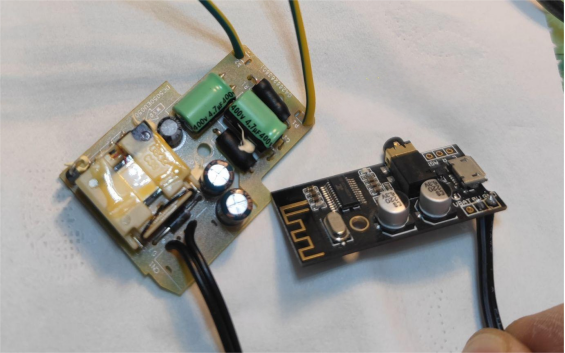
Then connect them to the speaker.
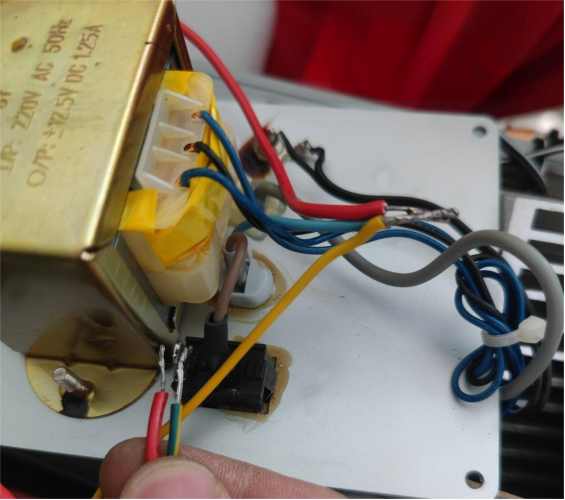
Power it up for testing.
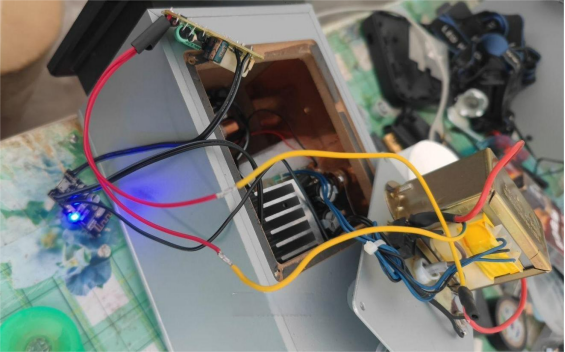
If everything works properly, place all components neatly inside the speaker and secure them, as shown:
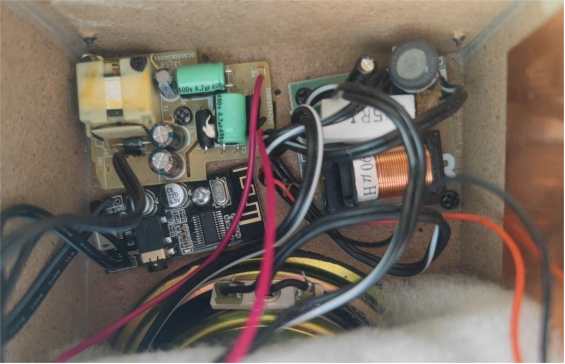
That completes the entire modification.




