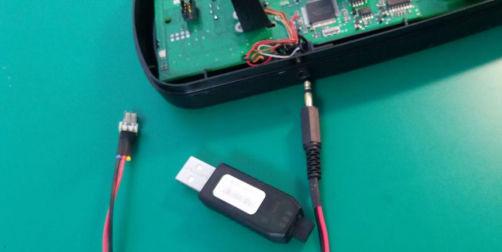Is it possible to modify the IMPRES charger to add battery reader functionality?
Below is an example of the Motorola smart IMPRES charger:
It cannot connect to a computer's USB port to read smart battery information, but there are specialized battery readers available online.
After analyzing the IMPRES BATTERY READER software that works with the reader, it was discovered that it uses MAXIM's specialized 1-Wire chip technology to read battery information, specifically the MAXIM DS9490R USB to 1-Wire adapter, which is relatively easy to find.
After purchasing the adapter, you can first run the IMPRES BATTERY READER software and set the adapter to a port within the range of COM1-4. The battery has 3 contact points on the positive side, with the left and right being + and -, and the middle being the data terminal.
By connecting the 1-Wire bus's ground wire to the negative contact point on the battery's positive side and the data line to the middle contact point on the battery's positive side, you can read the battery information.
The back of the battery has 4 contact points, with the left and right being B+ and B-, respectively, the middle one is a TH temperature sensor, and the other is CD, which is the 1-Wire battery data. When connecting the adapter's GND to the B- on the back and the DQ to the battery's CD end, it is necessary to connect a 100-ohm resistor in series to avoid outputting too much current and causing read errors. You can use the original motherboard's 101 (100-ohm) chip resistor for this.


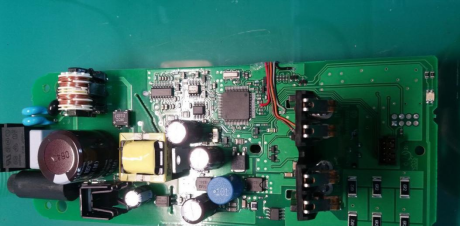


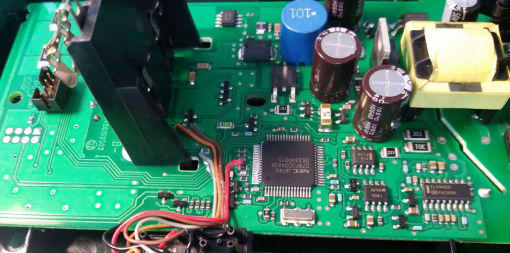
This MAXIM 1-Wire chip programmer is fully compatible with the DS9490R adapter and has even more powerful functions.