
If you're interested in building your own desktop fan, take a look at this article.
The user manual for the DIY desktop fan is as follows:
Front Panel Function Description:
The functions of the fan control buttons are shown in the diagram below.
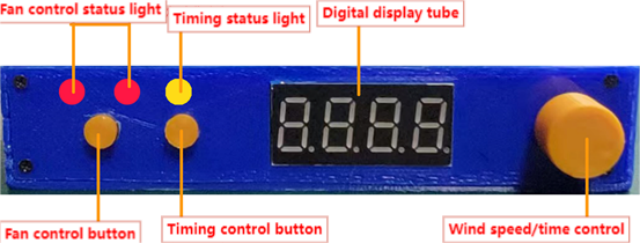
Fan Control Button – Function Description:
1. First Press:
· The left indicator light of the fan control status turns on.
· Both fans run simultaneously, and the speed is displayed on the digital display.
· Rotate the rightmost button to adjust the speed: turn to the right to increase speed, and turn to the left to decrease speed.
2. Second Press:
· The right indicator light of the fan control status turns on.
· Natural wind mode: the fans run for 2 seconds and stop for 1 second, with the fans alternating. Speed is displayed on the digital display.
· Rotate the rightmost button to adjust the speed: turn to the right to increase speed, and turn to the left to decrease speed.
3. Third Press:
· The left indicator light of the fan control status flashes.
· Only the left fan runs, while the right fan stops. Speed is displayed on the digital display.
· Rotate the rightmost button to adjust the speed: turn to the right to increase speed, and turn to the left to decrease speed.
4. Fourth Press:
· The right indicator light of the fan control status flashes.
· Only the right fan runs, while the left fan stops. Speed is displayed on the digital display.
· Rotate the rightmost button to adjust the speed: turn to the right to increase speed, and turn to the left to decrease speed.
5. Fifth Press:
· Pause the fan. The button count is reset to zero.
6. Long Press:
· Pause the fan. The button count is reset to zero.
Each time you adjust the speed or set a timer, the settings are automatically saved after 5 seconds. The next time the fan is turned on, the previous settings will be read.
Timer Control Button – Function Description:
1. Long Press for 0.5 Seconds:
· The timer indicator light flashes.
· Enter the timer setting mode, rotate the rightmost button to adjust the time: turn left to decrease the time, and turn right to increase the time. The time value will be shown on the digital display. Time units: minutes.
· Press the fan control button to exit timer settings.
2. Short Press Once:
· Start or stop the timer.
· When the timer indicator light is on, the timer is active, and the remaining time will be displayed on the digital display.
· When the timer indicator light is off, the timer is not active.
· When the timer reaches 0, the fan will pause.
Rear Panel Function Description:
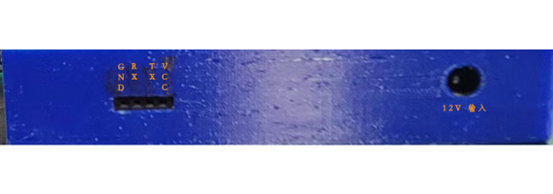
The operational process is shown in the diagram below:

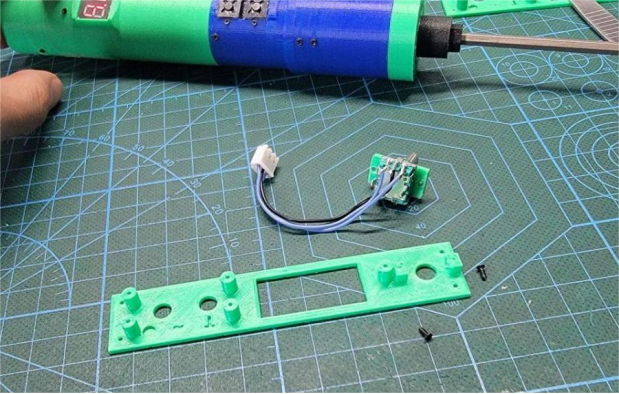
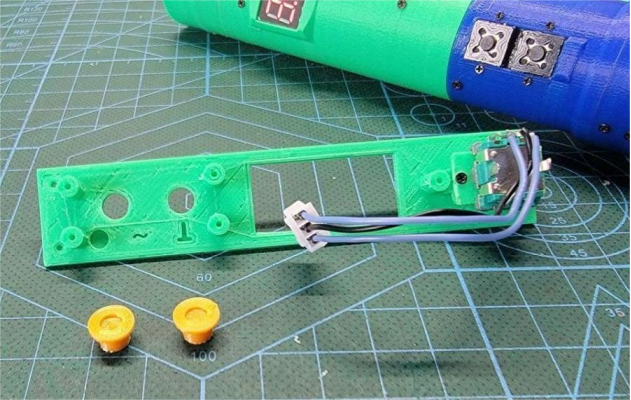

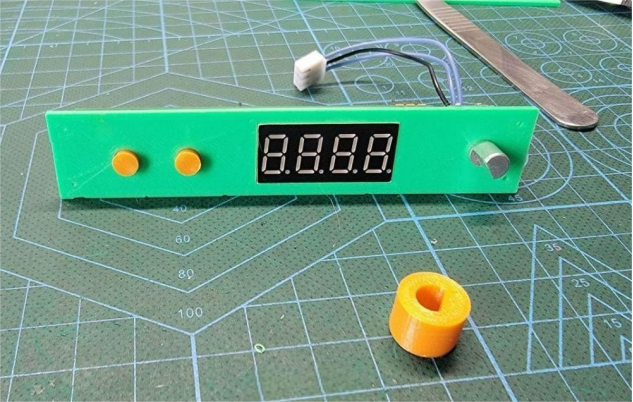

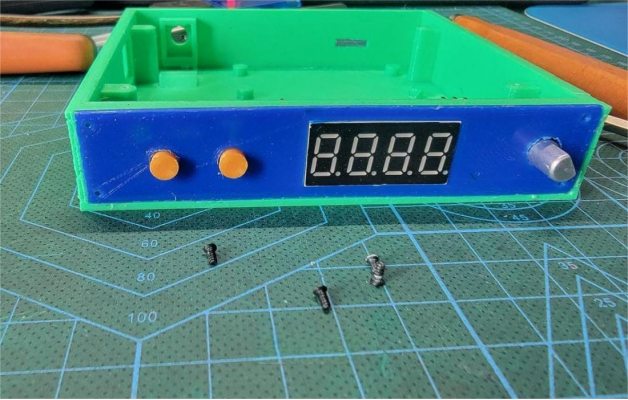
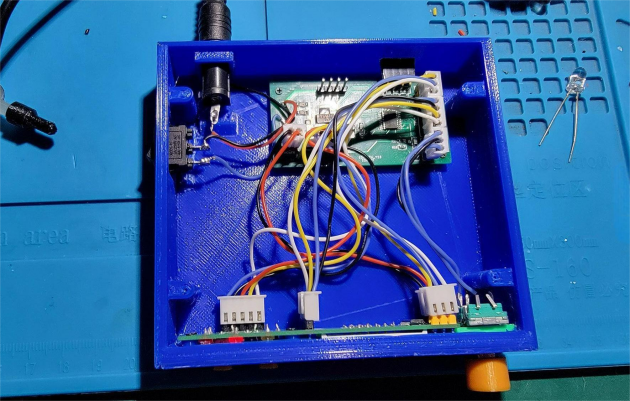
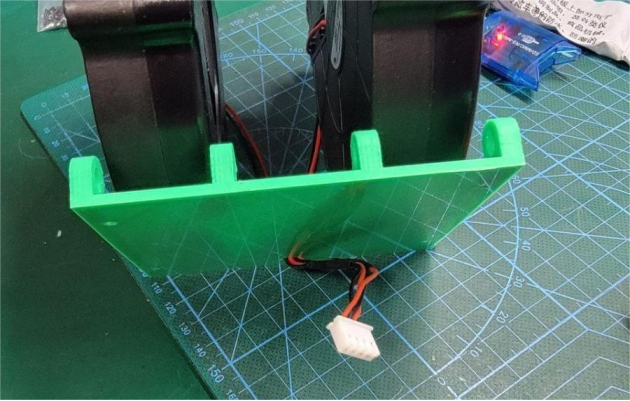
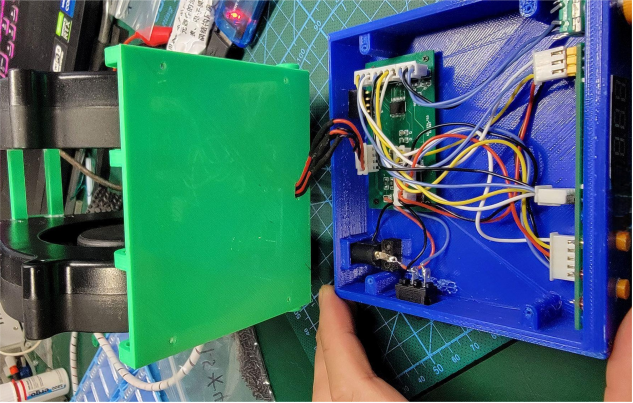
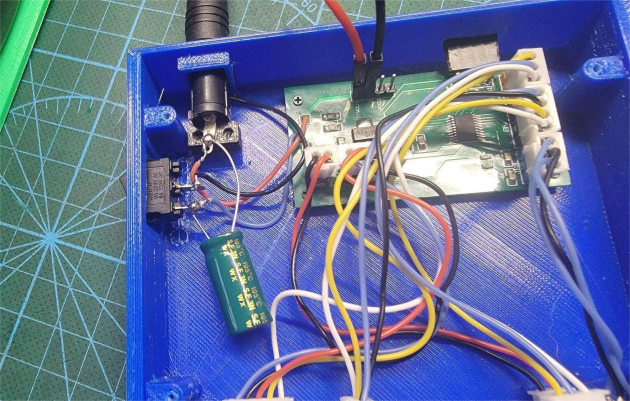

End




